Best Sexting OnlyFans Tool: Maximise Chatting & OnlyFans PPV Revenue

OnlyFans Software = OnlyFans creator app. Ultimate Tool for Creators and agencies OFM
Watch Video
Our OnlyFans next Level Chatting Features Help You Grow Faster
Take your chatting to the next level with our OnlyFans DM manager
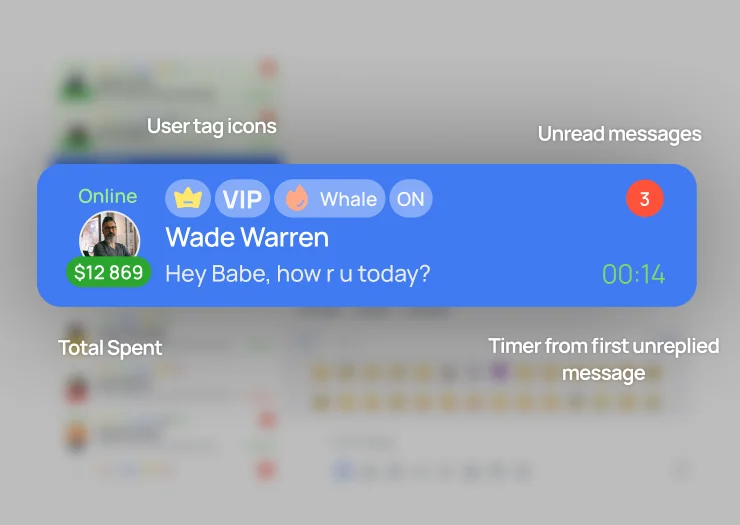
Fans high-level data
The more you utilize OnlyFans, the more chats you accumulate, making it challenging to keep track of what requires your attention. With our help, you can now view the most important data on chat previews without even opening a dialogue with the user. We display essential information such as total spend, customized avatar, spending trend, duration of fan following, countdown timer for unreplied messages, time of day the fan is at home and online, and the status of their subscription auto-renewal.
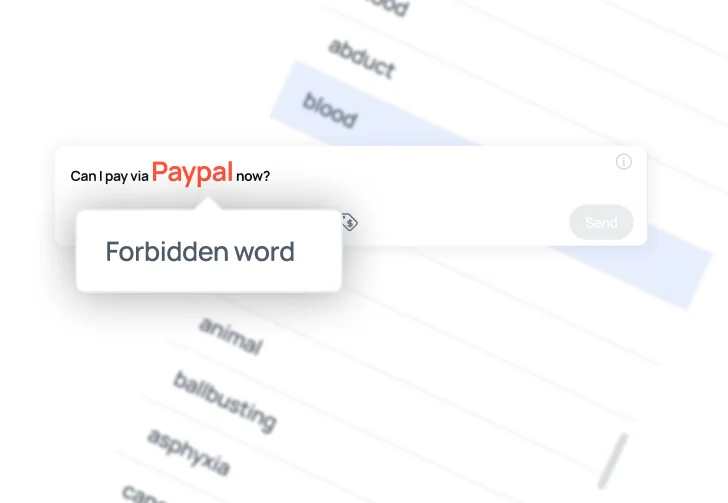
Restricted words checker
Did you know that OnlyFans has a list of restricted words? Using them could lead to being banned or at least shadow-banned. But don’t worry, we will highlight them for you if you type them. Keeping conversations healthy and inspiring ensures the best user experience for your fans. Following these guidelines usually leads to big achievements!
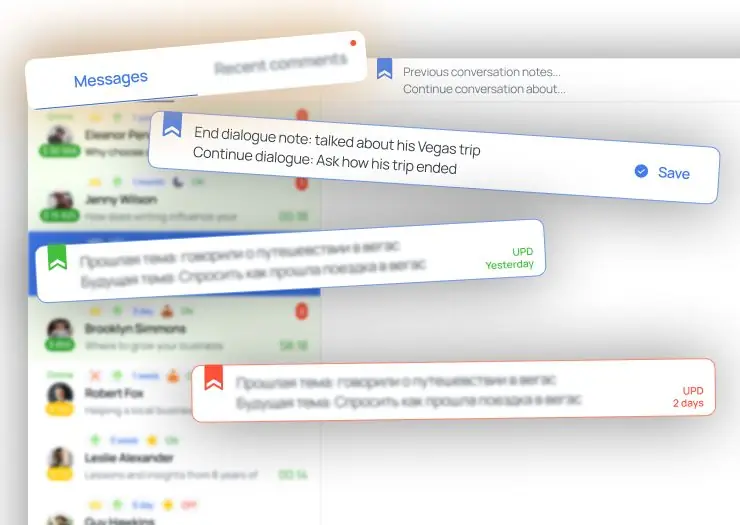
Take more OnlyFans tips on OnlyFans with better chatting experience
In Creator and Fans Analytics, you’ll find several features for fan profiling where you can input a user’s biography, preferences, likes, dislikes, and any other data important for each specific user. But what about tracking significant events happening in a fan’s life that could impact your relationship? Whether it’s an important interview, deal, event, trip, or anything else, you can track everything in notes. These notes will not only help you but also the next shift, ensuring continuity in maintaining meaningful connections with your fans.
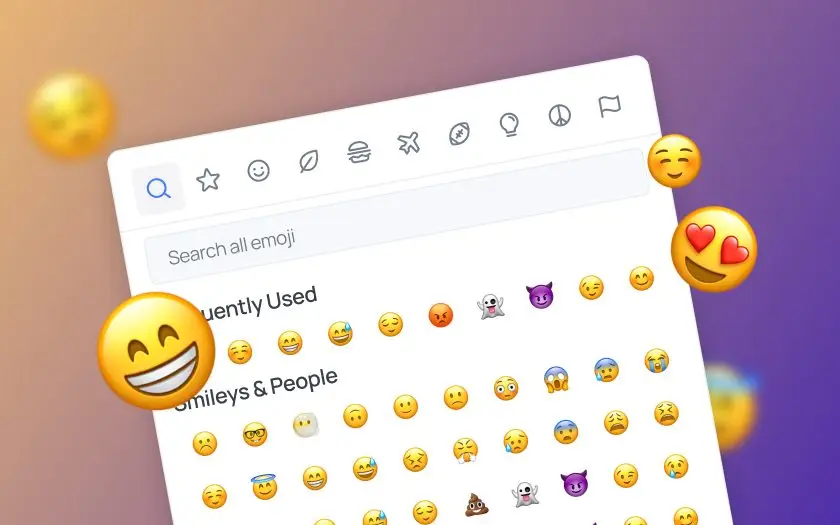
Using emoji directly in our software
Emojis in chat are a must-have feature for natural online chats, and they are proudly included in FansCRM’s chatting interface. ? Emojis have become a universal language for expressing emotions, making communication more vibrant and engaging. Interestingly, studies show that women use emojis more often than men. So go ahead, express yourself, and provide your fans with the best virtual girlfriend experience.
PPV messages on OnlyFans have never been so efficient and profitable!
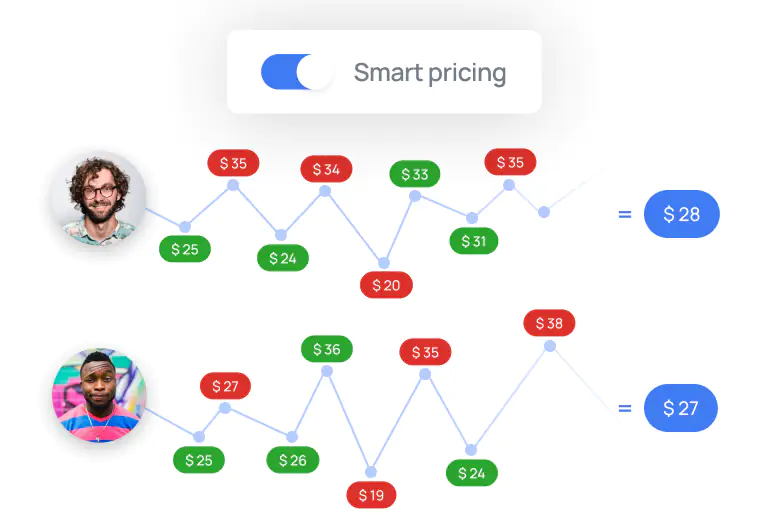
PPV posts on OnlyFans with smart pricing
The most common type of content sold on fans’ platforms is PPV messages. However, there’s always the question of what price the model should offer to each fan. With our smart pricing feature, we analyze historical prices that fans paid for PPVs and Tips. Based on this data, we generate the highest price offer that fans are likely to pay. For the most creative, we offer the option to customize price offers based on fans’ spending habits.
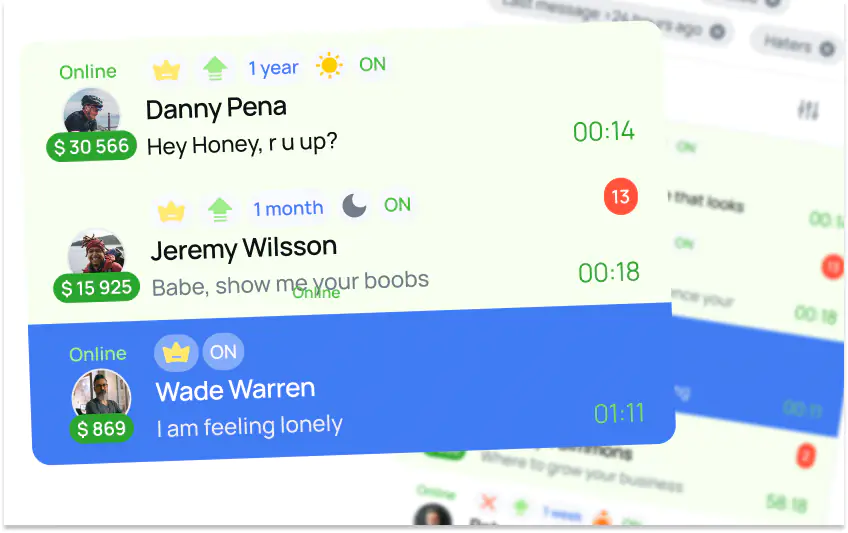
Wondering whom to sent only fans PPV messages first?
We all know that not all fans generate the same revenue for creators. With our CRM, you can see the historical revenue of each fan next to their avatar directly in the chat list. Never miss a high spender! We automatically highlight and pin whales at the top of the conversation list as soon as they come online. Focusing on the most valuable fans can significantly boost your revenue and increase their loyalty.
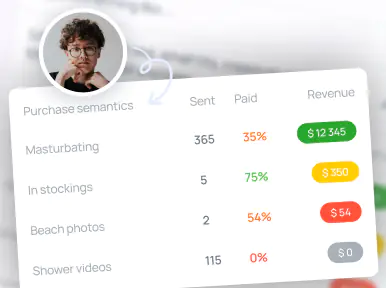
User revenue category for better pricing in PPV message on OnlyFans
In our Creator and Fans Analytics, we offer various features for fan profiling. Here, you can input the global user’s biography, preferences, likes, and dislikes, essentially any data that is important for each specific user. But what about tracking significant events happening in a fan’s life that could impact your relationship? Whether it’s an important interview, deal, event, or trip, every detail matters—you can track everything in notes to help you and the next shift stay informed and maintain meaningful connections.
Efficient communication is the cornerstone of success on OnlyFans. Fans-CRM’s Chatting Helper is designed to maximize your interactions and revenue by providing advanced tools for managing conversations. This guide will walk you through the powerful features of the Chatting Helper, showing you how it can optimize your OnlyFans business.
The Role of Chatting in OnlyFans Success
Effective chatting is essential for building relationships, increasing tips, and boosting subscriptions. For many creators, chatting with fans accounts for a significant portion of their income. However, keeping up with multiple conversations can be overwhelming. This is where Fans-CRM’s Chatting Helper comes in, offering a suite of tools to streamline your messaging, automate tasks, and personalize interactions.
Key Features of Fans-CRM’s Chatting Helper
Fans-CRM’s Chatting Helper includes a range of features that simplify communication and maximize engagement. These Only Fans Application are designed to help creators maintain meaningful connections with fans while saving time and increasing revenue.
#1. Smart PPV Messaging and Pricing
Fans-CRM’s Chatting Helper allows creators to manage Pay-Per-View (PPV) messages efficiently. The platform’s smart pricing feature analyzes historical data, ensuring that the prices set for PPV messages are optimal based on each fan’s spending habits. Key benefits include:
– Optimized Pricing Models: Fans-CRM suggests the highest price fans are likely to pay based on their previous spending patterns.
– Targeted PPV Messaging: The system highlights high-spending fans, ensuring that you focus your PPV messages where they are most likely to be effective.
By using data-driven pricing and targeting strategies, you can increase your PPV message revenue while keeping your audience engaged.
#2. Advanced Fan Profiling and Engagement Insights
Understanding your fans is crucial for personalized and effective communication. Fans-CRM offers detailed fan profiling features, which include:
– Fan Biography and Preferences: Record important details about each fan, such as their interests, preferences, and spending patterns. This information allows you to tailor your messaging, making interactions feel personal and engaging.
– Activity Tracking: Track when fans are most active and when they are likely to be online, so you can time your messages for maximum impact.
– Spending Insights: See each fan’s historical spending trends to prioritize high-value fans and build stronger, more profitable relationships.
With these profiling tools, you can ensure that each conversation is personalized, meaningful, and revenue-generating.
#3. Restricted Words Checker
Staying compliant with platform rules is crucial for avoiding bans or penalties. Fans-CRM’s Chatting Helper includes a restricted words checker that highlights potentially problematic words in your messages before you send them. This tool:
– Ensures Compliance: Helps you avoid using terms that could result in bans or shadow-banning on the platform.
– Keeps Conversations Safe: Ensures a safe and professional chat environment, which helps in maintaining long-term relationships with fans.
By maintaining compliance, you can protect your account and continue building a loyal fan base without disruptions.
#4. Emoji Integration for Engaging Chats
Emojis play a vital role in making conversations feel lively and engaging. Fans-CRM’s Chatting Helper integrates emojis directly into the chat interface, allowing you to:
– Enhance Conversations: Make your messages more expressive and fun by using a wide range of emojis.
– Improve Fan Experience: Create a virtual girlfriend experience by incorporating emojis, which can increase fan satisfaction and engagement.
Using emojis effectively can make your chats feel more authentic, helping you connect with fans on a deeper level.
#5. Notes and Event Tracking
Keeping track of important events in your fans’ lives can significantly enhance your relationship with them. Fans-CRM’s Chatting Helper allows you to record notes on each fan, including:
– Significant Events: Track key moments like birthdays, work events, or travel plans, which you can reference in future chats to make conversations feel personalized.
– Continuity Across Shifts: If you work with a team, the notes feature ensures that all team members have access to the same information, providing a consistent and personalized experience for each fan.
This feature is particularly useful for agencies managing multiple accounts, ensuring that interactions remain personal and meaningful across different creators and teams.
Boost Your Earnings with Optimized Chat Management
Fans-CRM’s Chatting Helper is not just about making conversations easier—it’s about boosting your OnlyFans earnings. Here’s how the tool enhances your revenue potential:
#1. Prioritizing High-Value Fans
Not all fans generate the same revenue, and it’s important to prioritize those who contribute the most. Fans-CRM’s chat interface highlights high-value fans based on their spending habits, ensuring you focus your attention where it’s most profitable. By prioritizing these fans, you can increase their loyalty and maximize your earnings.
#2. Efficient Multi-Chat Management
Managing multiple chats simultaneously is a challenge for many creators, but Fans-CRM makes it easy. With its streamlined interface, you can:
– View Key Data at a Glance: See essential information about each fan directly in the chat list, such as their spending habits, subscription status, and activity times.
– Countdown Timers for Unreplied Messages: The tool includes timers for unread messages, helping you stay organized and responsive.
By managing chats efficiently, you can keep up with high volumes of messages without compromising the quality of your interactions.
Fans-CRM for Agencies: Scalable Chatting Solutions
Fans-CRM’s Chatting Helper is also an ideal tool for agencies managing multiple OnlyFans accounts. The platform offers features that support scalable and efficient management:
#1. Centralized Dashboard for Multiple Accounts
Agencies can manage multiple creator accounts from a single interface, making it easy to switch between chats, view fan profiles, and monitor performance. This centralized approach saves time and streamlines operations.
#2. Customizable Messaging Strategies for Each Account
Every creator has a unique fan base, so a personalized approach is essential. Fans-CRM allows agencies to customize chat settings and messaging workflows for each account, ensuring that every creator’s audience receives the best possible experience.
Why Choose Fans-CRM’s Chatting Helper?
Fans-CRM’s Chatting Helper is designed with the needs of OnlyFans creators and agencies in mind. Here are the top benefits:
#1. Increases Efficiency and Saves Time
Automated tools and streamlined chat management save creators hours of manual work, allowing them to focus on content creation and other high-value activities. With Fans-CRM, you can handle multiple conversations efficiently and ensure that no message is missed.
#2. Boosts Revenue Through Targeted Strategies
Fans-CRM’s data-driven approach ensures that every interaction is optimized for revenue growth. By targeting high-value fans with personalized PPV offers and messages, you can increase your earnings while maintaining high engagement levels.
#3. Ensures Compliance and Safe Communication
With features like the restricted words checker, Fans-CRM helps creators maintain a safe and compliant chat environment. This protects your account from potential bans, ensuring that you can continue engaging with your fans without interruptions.
Getting Started with Fans-CRM’s Chatting Helper
Ready to transform your OnlyFans chat experience? Getting started with Fans-CRM is simple:
1. Sign Up: Visit the Fans-CRM website and create an account.
2. Link Your OnlyFans Account: Connect your account to access chat features and insights seamlessly.
3. Customize Your Chat Settings: Set up personalized messages, PPV pricing models, and compliance filters.
4. Monitor and Optimize: Use Fans-CRM’s analytics to track your chat performance and make adjustments for maximum engagement.
Conclusion
Effective communication is the key to success on OnlyFans, and Fans-CRM’s Chatting Helper provides all the tools you need to manage chats efficiently, engage fans, and maximize revenue. Whether you’re an individual creator or an agency managing multiple accounts, Fans-CRM’s comprehensive features support you in building meaningful and profitable fan relationships.