OnlyFans Vault PRO - With Data For Each Media Send To Fan
Stop creating non profit content. Just look what content is give you max value
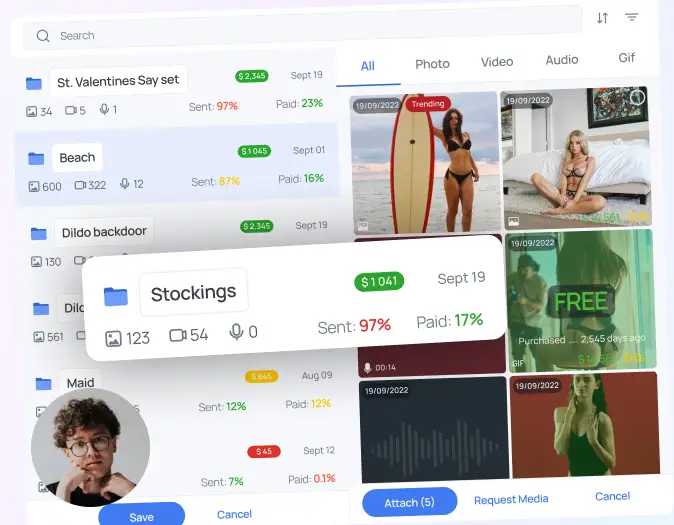
Creator global media statistics
Each creator is Personality, with unique physical and mental parameters, types and genres of the content they create. With our smart folders you will see – most performing folders in terms of gross revenue, conversion rates, how much content does folder has in total and how much left, last update date. This data will help you to create media content plan for creator, find some good converting but not much offered folders, and find some adjacent folders to most converting (they most likely will convert great as well).
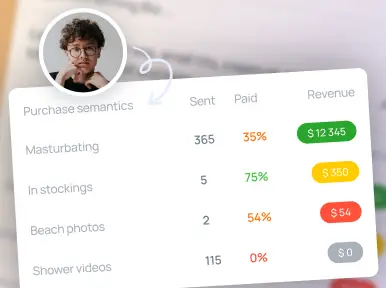
Each fan folders statistics
It’s the same type of data that we have in Creator global media statistics but for each fan individually. By opening chat with each fan you will clearly see which folders is he payed for and what are his interests they are filters by income. You or chatters doesn’t even had to fill any data about user, it’s calculated automatically. It’s another great way to recognize user and start writing very personalized messages. Of course it will help to send content which fan most likely will buy, find adjacent interest and make sure you have enough money macing content for everyone.
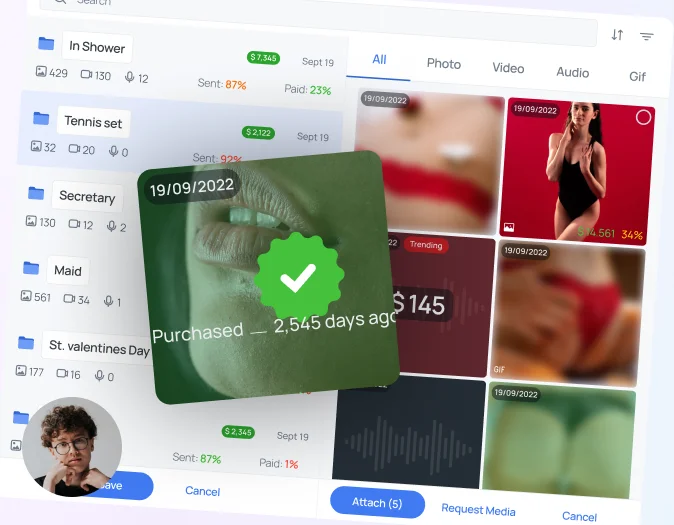
Media statuses and data
First of all each media in each of your folders will have status from now on – sent and payed with the price, sent and not payed with the price and not sent. Sent and payed status will help you in defy which content is are lady bought and not sent very same picture to avoid making fan angry, as well you will see the price he payed. For sent but not purchased – you can easily press «unsent» button inside of folder and try to sell this content later. Not offered media are pretty easy, if you haven’t sell very same (different angel) or copy of it already – start selling!
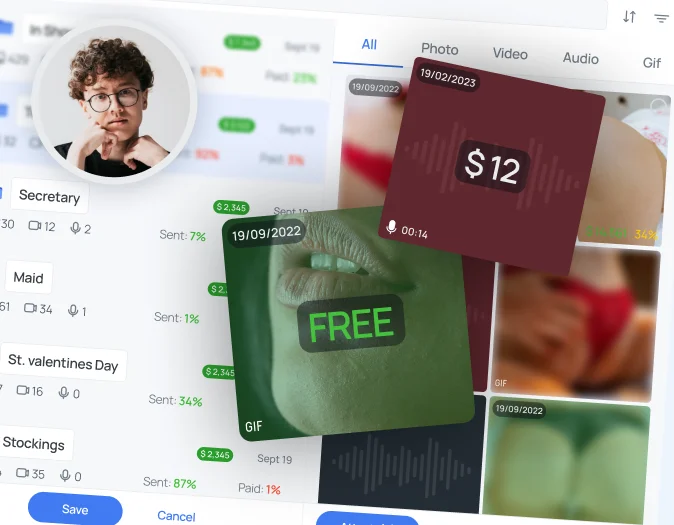
Cross-cutting media statistics
There could never enough stats, and sometimes fan could have no stats or just not enough to make a decision. So we will agregate data for each media with each of your fan and present to you. You will see – conversation rates of each media, average price that your fans payed for that, date when it was uploaded. Buy compare average to each fans stats in one place you can plat how much you need to rise his PPV price, or how much is he more valuable then normal fans. As well this will give you good idea with which prices to start .
In the world of content creation on platforms like OnlyFans, organizations can make a crucial difference. Effective content management is essential for maximizing audience engagement, increasing income, and building a sustainable brand. A “vault” system equipped with custom labels and tags to streamline content organization. This allows creators to categorize, access, and analyze their media efficiently, ultimately helping them optimize both content strategies and fan engagement.
Understanding the Vault System for OnlyFans
For creators who publish frequently on OnlyFans, the volume of content can quickly become overwhelming. This is where a vault system steps in. A vault is essentially a secure content library where all media—photos, videos, messages, and more—are stored. Rather than randomly accessing media, the vault allows creators to structure their content for easy retrieval and management.
Custom Labels: A Personal Approach to Organization
Custom labels function as personal tags that creators can add to individual pieces of content. Labels provide flexibility to categorize content based on themes, moods, or series. For example:
- Categorize by Content Type: Labels such as “Photos,” “Videos,” “Exclusive Content,” or “Behind-the-Scenes” allow quick access to different types of media.
- Audience Segmentation: By labeling content as “New Subscriber,” “Loyal Follower,” or “High-Spending Fan,” creators can craft personalized messages or posts based on fan loyalty and engagement.
- Campaign Management: Using custom labels to mark content for “Holiday Special,” “Limited-Time Offer,” or “New Year Promotion” helps creators identify seasonal posts for reuse or future reference.
Tags for Deep Content Filtering and Metrics
Tags enhance content management by enabling deeper filtering options. Unlike custom labels, tags provide a metric-driven perspective, allowing creators to track which types of content perform best. For instance:
- Usage of Themes and Hashtags: Tags like “Fitness,” “Travel,” or “Q&A” help identify popular themes. A quick filter through tags shows which themes are most engaging, allowing creators to focus on fan-favorite content.
- Analyzing Fan Preferences: Tags allow creators to see what fans engage with most frequently. For instance, “High-Tip Content” or “Fan Favorite” tags indicate content that generates higher revenue.
- Tracking Seasonal or Limited-Time Engagement: Using tags to label content for “Seasonal Promotion” or “Event-Based Content” allows creators to assess fan interaction during specific times of the year.
Why Use Custom Labels and Tags in OnlyFans Vaults?
For any OnlyFans creator, time efficiency is key. Custom labels and tags within a vault system reduce the manual workload and boost productivity. Here are a few benefits:
- Increased Content Accessibility: Instead of sifting through hundreds of media files, creators can access what they need instantly.
- Improved Content Strategy: By analyzing tag-based metrics, creators can develop a content strategy that aligns with fan interests.
- Enhanced Fan Personalization: Custom labels allow creators to group fans based on behavior and tailor interactions accordingly, fostering loyalty and increasing fan satisfaction.
Building a Comprehensive Content Management System
To build a vault that truly maximizes a creator’s content strategy, consider the following setup:
-
Define Core Content Categories
Start by labeling your main content types. This may include “Free Previews,” “Pay-Per-View (PPV),” and “Exclusive Content.” Each category label enables fast sorting, allowing creators to differentiate between content for general promotion and paid subscribers. -
Use Subcategories and Tags for Deeper Organization
Within each main label, use tags as subcategories. For example, a video labeled as “Exclusive Content” might also be tagged with “Behind-the-Scenes” and “Monthly Special.” This structure helps organize media further and allows for granular control over how content is used and viewed. -
Track Content Performance Over Time
By tagging content based on release dates or engagement type (like “Top Performing”), creators can build a history of what resonates best with their fans. Over time, this allows for data-driven decisions on which content should be revisited, re-used, or rebranded.
Case Study: Leveraging Vaults for Effective Marketing Campaigns
Imagine a creator launching a holiday campaign on OnlyFans. Using the vault system, they can:
- Organize Content in Advance: Label content for each holiday-specific post and tag it by fan engagement metrics.
- Automate Posting: The vault enables creators to schedule posts based on previously successful timing.
- Engage with VIP Fans: By tagging high-value fans who are known to engage heavily with PPV content, the creator can send exclusive offers, increasing revenue during campaign periods.
Integrating Analytics with Content Organization
Custom labels and tags are more than just organizational tools; they provide valuable insights when combined with data. For instance, if a creator labels content by fan demographics (such as age or region) and tags it by engagement level, they can determine:
- Which demographics respond best to certain types of content
- The peak engagement times for fans in different time zones
- Top-converting content types for each fan segment
These insights allow for hyper-targeted content that speaks directly to audience preferences. Get maximum data from you OnlyFans account Analytics
Security and Privacy in Vault Systems
A vault is more than just a tool for content management—it’s a secure storage option that protects creators’ work. Fans-CRM’s vault system prioritizes:
- Secure Storage: All content is encrypted, protecting sensitive material from unauthorized access.
- Easy Sharing: Creators can safely share content with fans without risking exposure outside the platform.
- Data Privacy: Fans-CRM emphasizes data privacy, ensuring fans’ engagement metrics and spending habits are used solely for creator insights.
Best Practices for Effective Content Tagging and Labeling
To maximize the benefits of custom labels and tags, consider the following best practices:
- Be Consistent with Labeling and Tagging: Consistency is key for efficient content retrieval. Establish a clear labeling system, using similar labels for content types and themes.
- Limit the Number of Labels and Tags: Avoid overwhelming the vault with too many tags. Focus on those that provide meaningful insights, like “Top-Performing” or “Fan Favorite.”
- Review and Update Regularly: Regularly update labels and tags based on recent data to reflect changes in fan preferences.
Vault Data for Enhanced Revenue
For creators aiming to maximize earnings, vault data is indispensable. By monitoring engagement through tags like “High-Engagement” or “Top-Spending Fans,” creators can:
- Identify content that generates the most income
- Adjust pricing for PPV content based on historical fan behavior
- Develop personalized promotional strategies for top fans
Analytics provide a clearer picture of content effectiveness, allowing creators to refine their approach and ensure continued growth in revenue.
The Future of Content Management for OnlyFans Creators
As OnlyFans continues to grow, so will the need for sophisticated content management tools. Vaults with custom labels and tags represent a new level of organization, offering an efficient solution that supports fan engagement and content monetization. From basic organization to advanced analytics, these tools will likely evolve to offer even more granular control over content and fan interaction.
A vault system with custom labels and tags is a powerful ally for OnlyFans creators. It allows for seamless content management, enhanced fan personalization, and data-driven insights, providing a competitive edge in an increasingly crowded market. By adopting a structured approach to content organization, creators can maintain consistency, drive engagement, and maximize income. Fans-CRM’s vault tool offers creators not just a way to store media, but an all-in-one platform for effective content strategy.