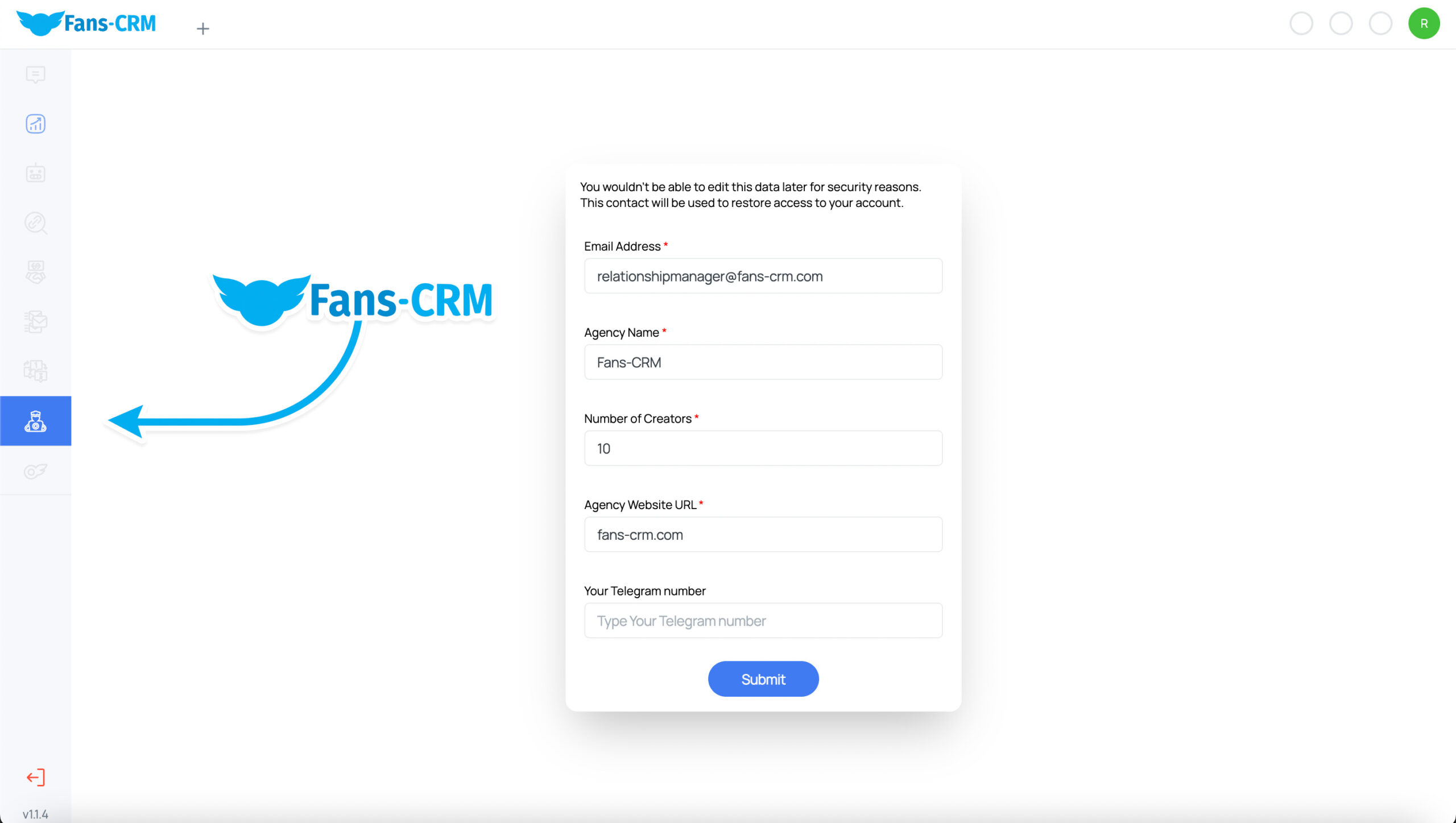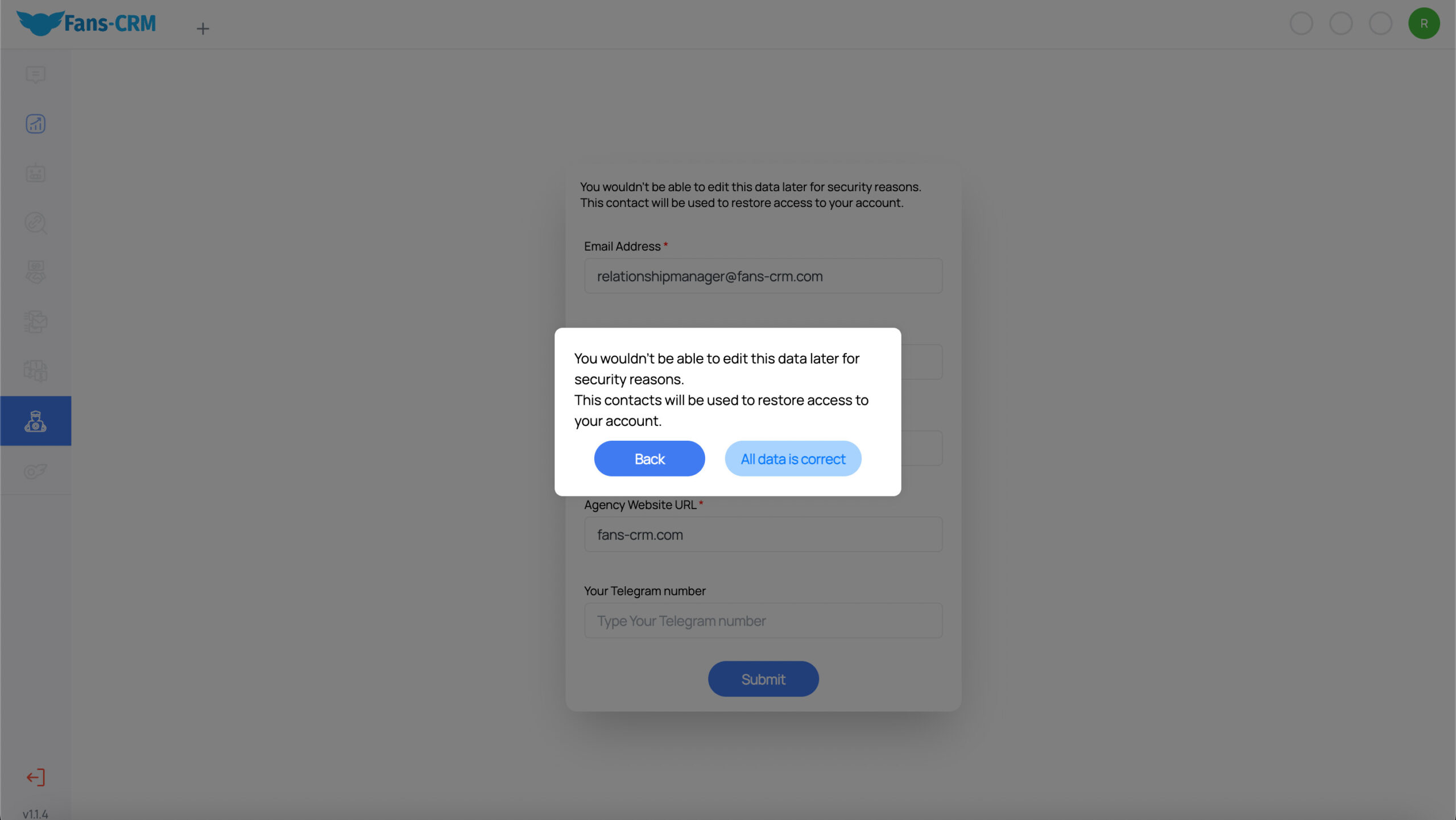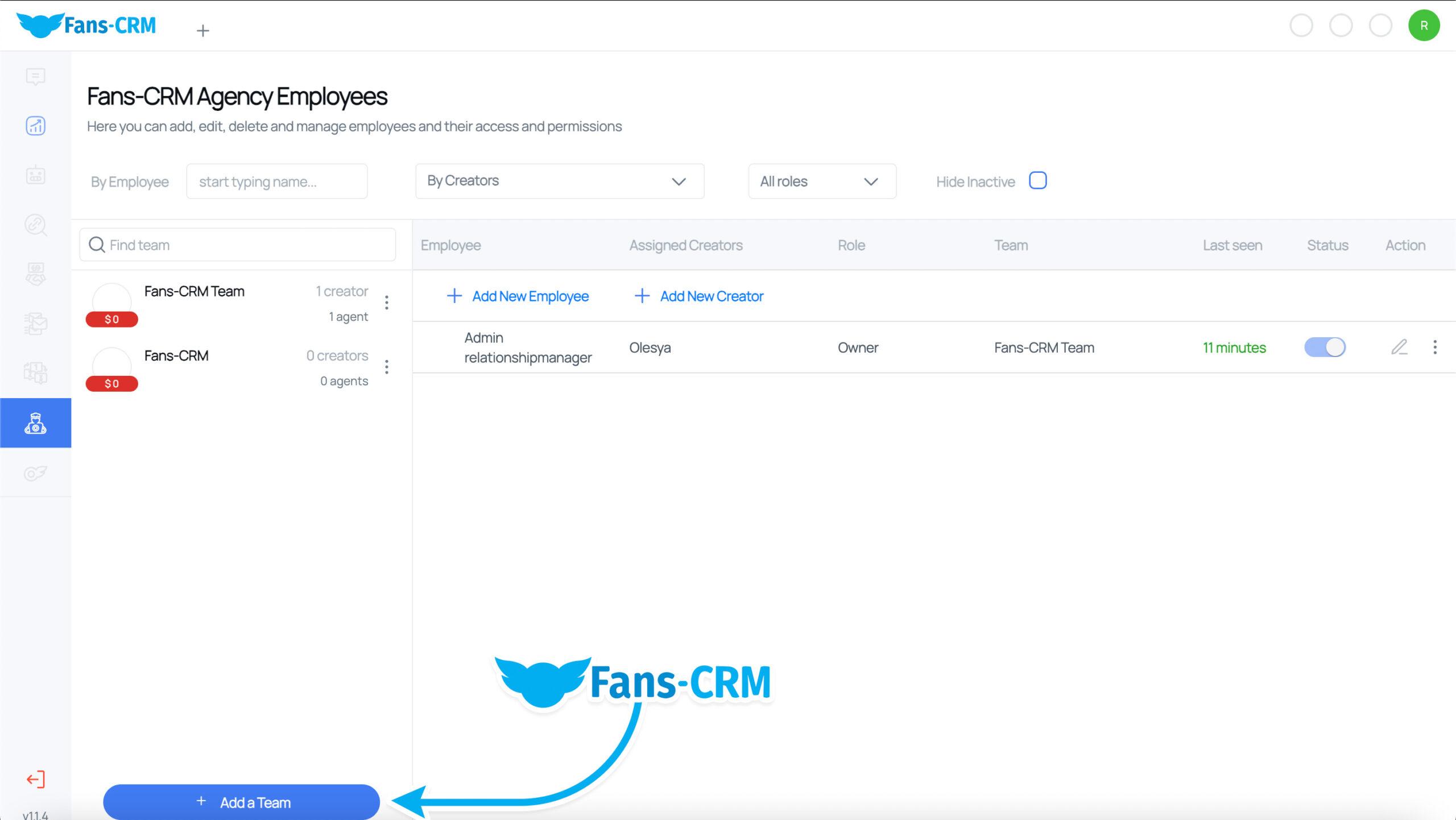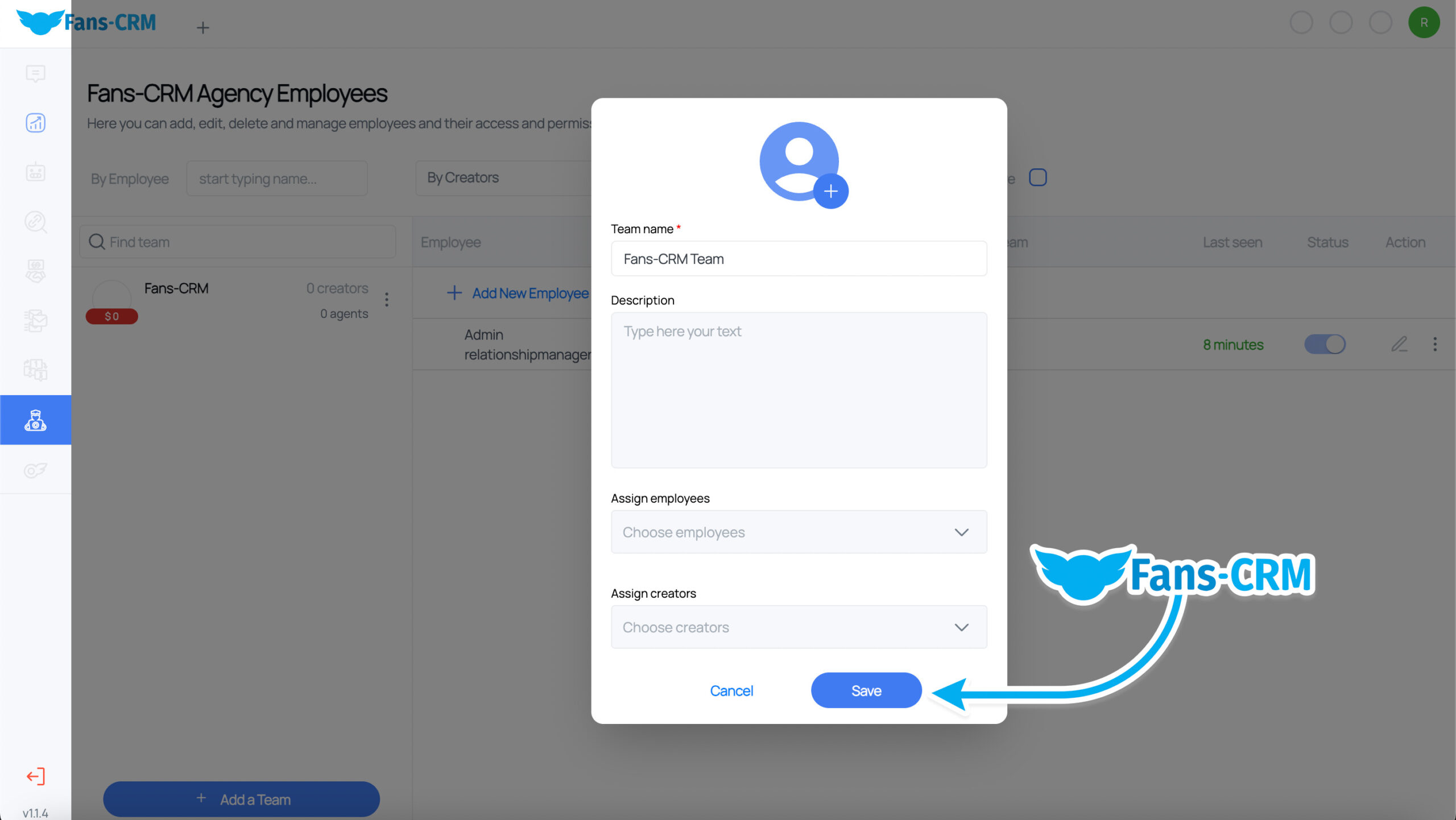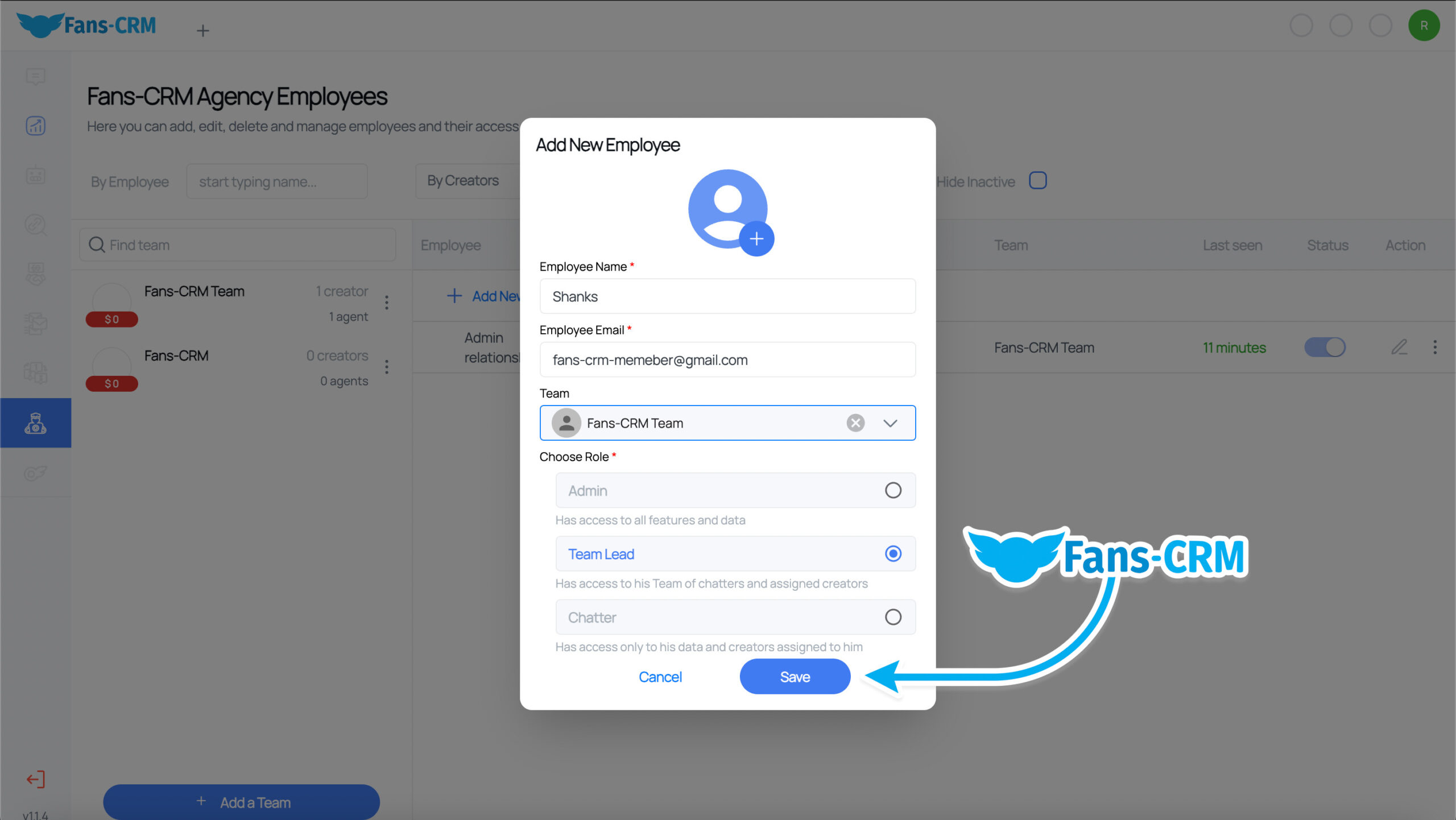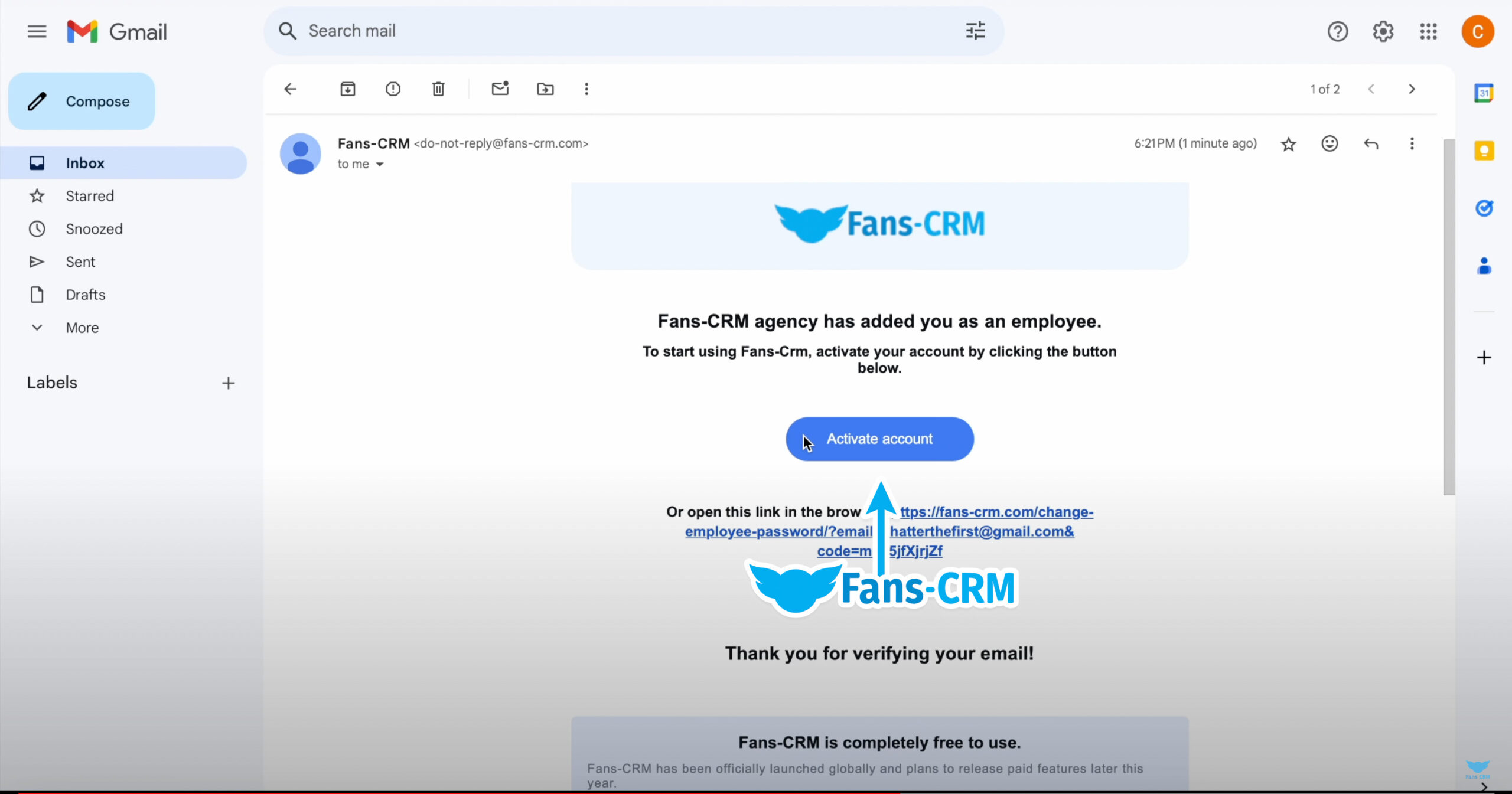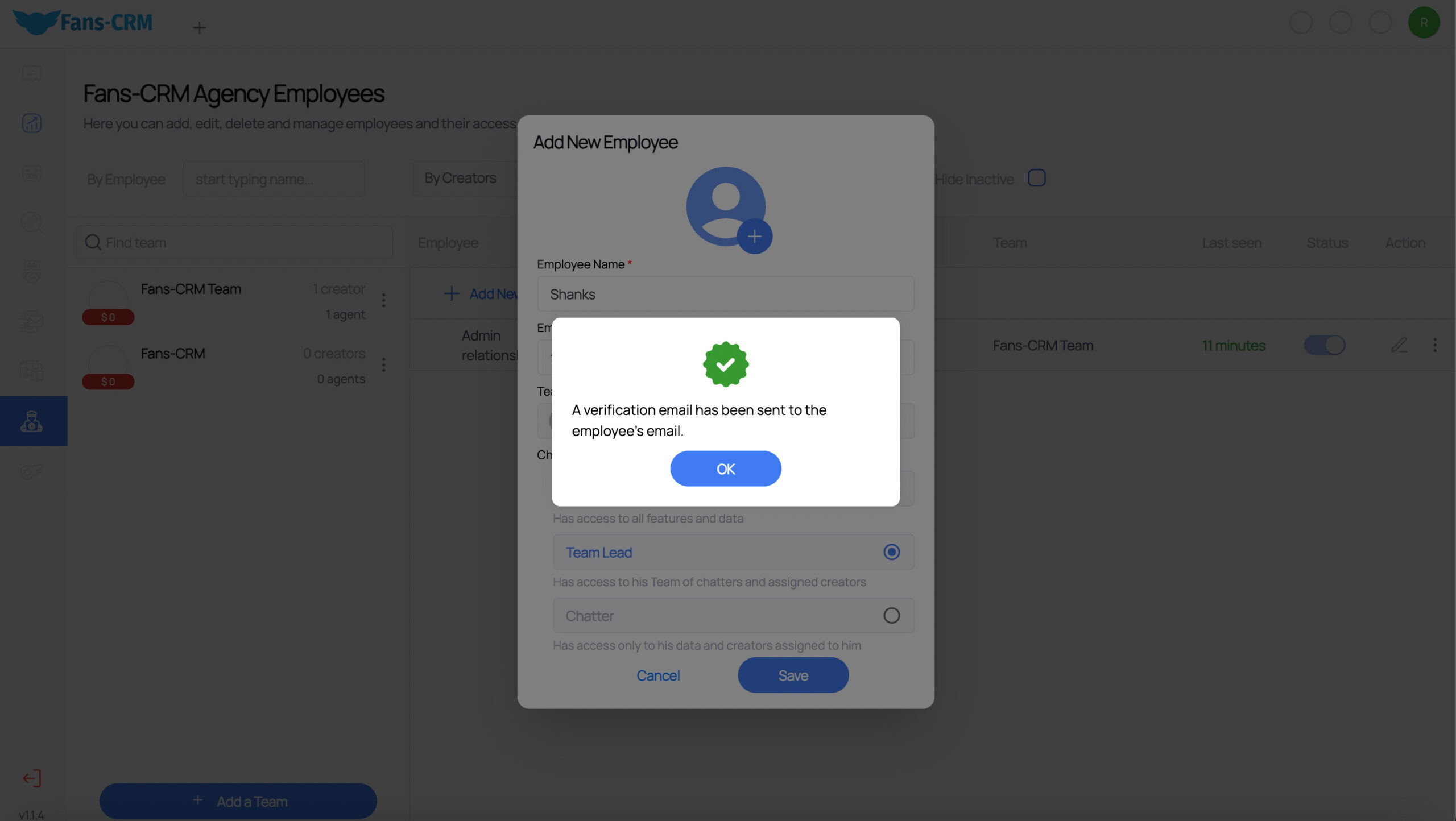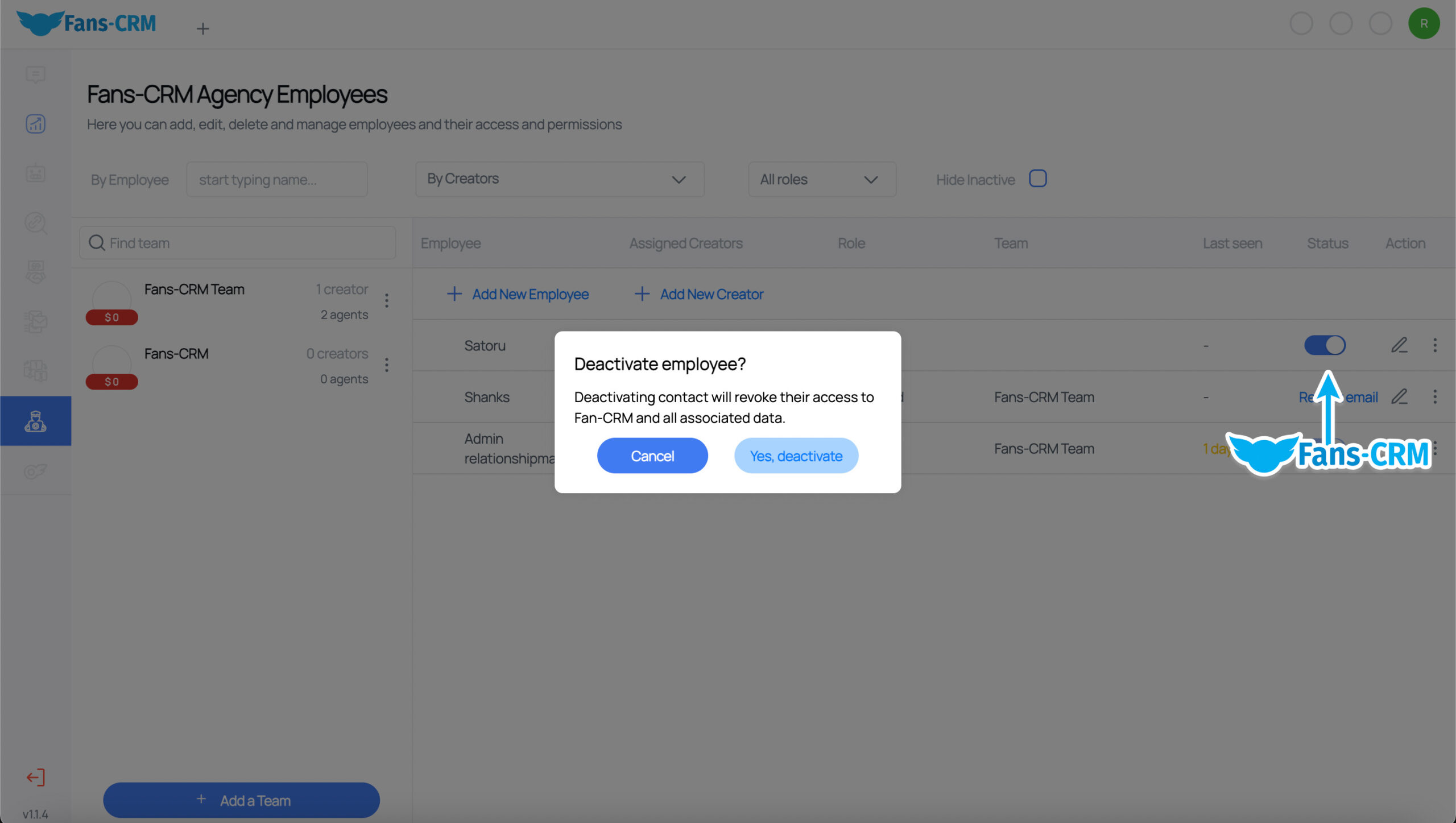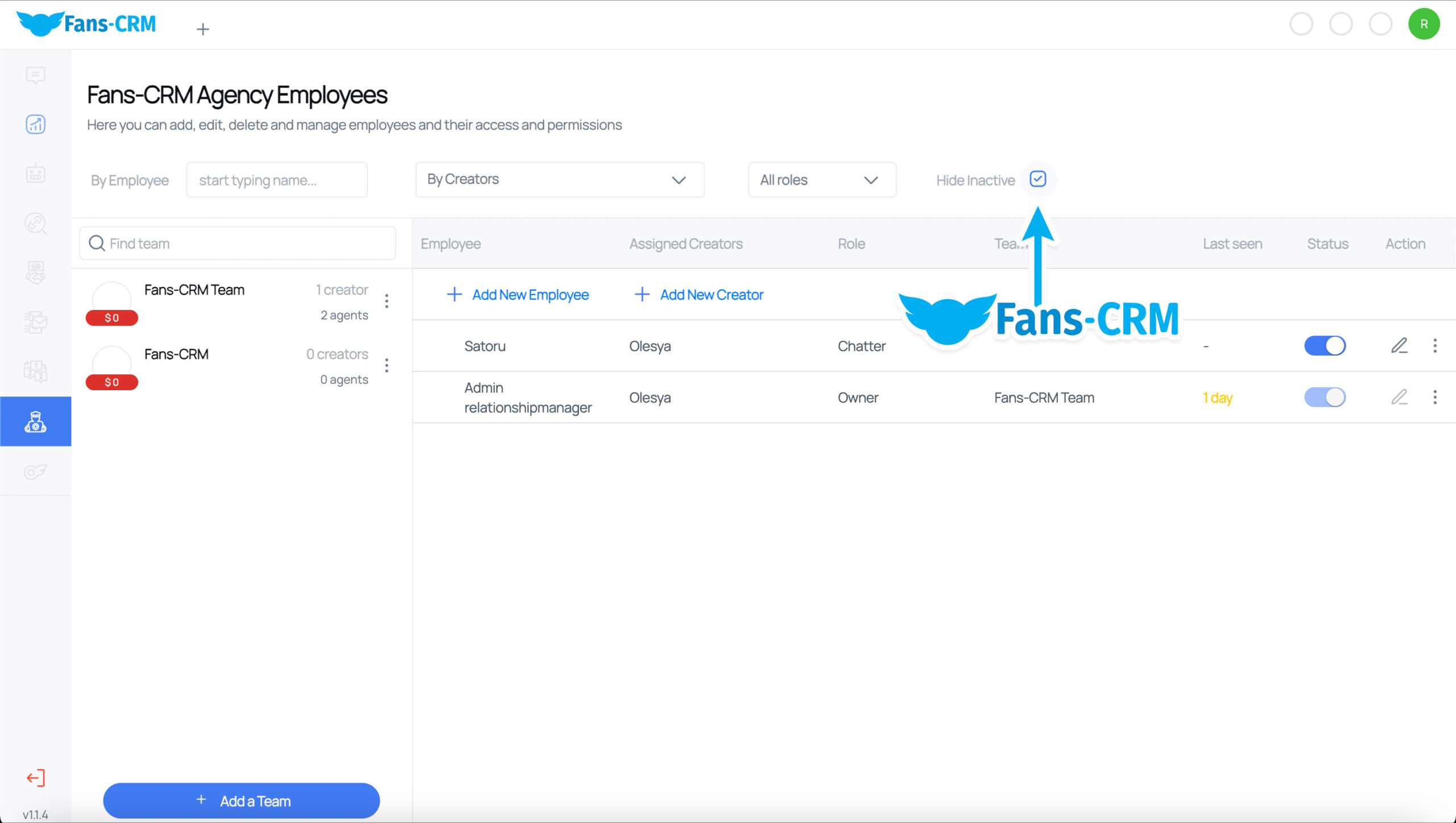In this brief guide let’s learn on how to set up an agency roles and permissions management in Fans-CRM and take a look on our examples for effective agency management within the platform.
How to Set Up an __LINK__0__ in Fans-CRM?
When you will enter Employees tab for the first time, we will ask you to provide your contact information. Please enter your Email, Agency name, Number of creators, link to your website or any social media page, and telegram number.
Make sure to enter correct information of agency owner, you wouldn’t be able to change this data later on.
On the left bottom corner of the screen you can create new team by pressing «add team» button.
In the new tab you can add team avatar, team name, team description, assign employees when you will add them and assign creators. You can edit this data later on anytime.
What do You Need to Know about Roles and Permissions?
After creating a team, you will see the number of creators and agents in the team, as well as the revenue generated by the team. Now it’s time to add your first employee by pressing the “Add New Employee” button. In the new tab, you can add the employee’s avatar, name, and email, and choose the team the employee will belong to. By choosing the employee’s role, you will limit their access to the data:
- Admin: Has access to all features and data.
- Team Lead: Has access only to data and settings for their chatters and assigned creators.
- Chatter: Has access only to the creators assigned to them.
After pressing “Save,” the email address you entered for your employee will receive email request from Fans-CRM to verify their email.
After verification of the email they will setup password and can start using Fans-CRM.
When the creator logs for the first time, we will start track his/her activity, and you will see when was the last time he/she was online. You can deactivate any account at any time and they will lose access to Fans-CRM and all the data. You can activate them later on if you would like for chatterly.
As well you can hide all inactive employees accounts, add new creators, filter them by creators they have access and by the roles. If needed you can even delete employees accounts.
Make sure to check our other Youtube guides on how to improve your experience with OnlyFans.
By maintaining a consistent posting schedule and responding to comments Test Template, she fostered a sense of community that encouraged early adopters to recommend her page organically.