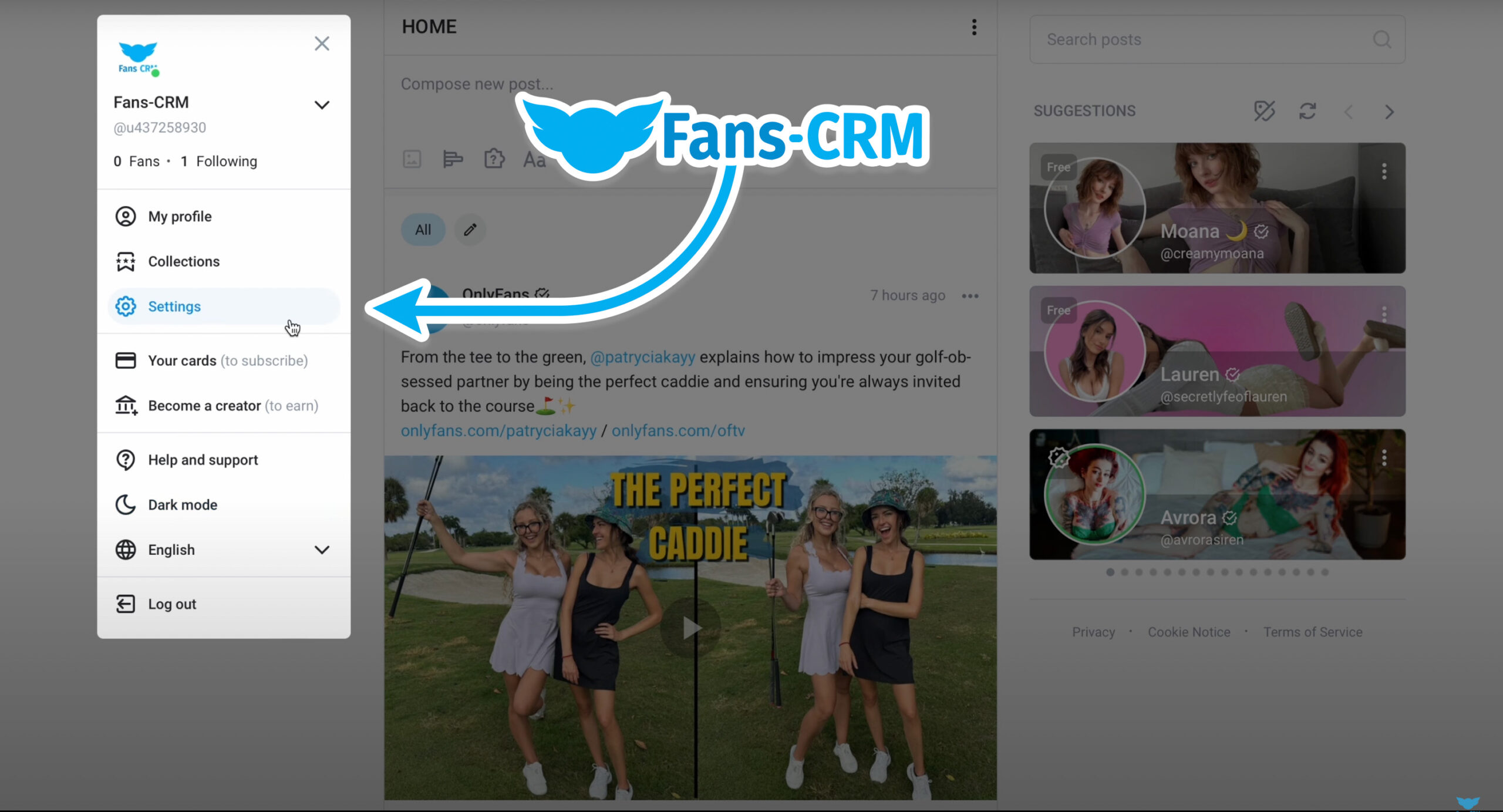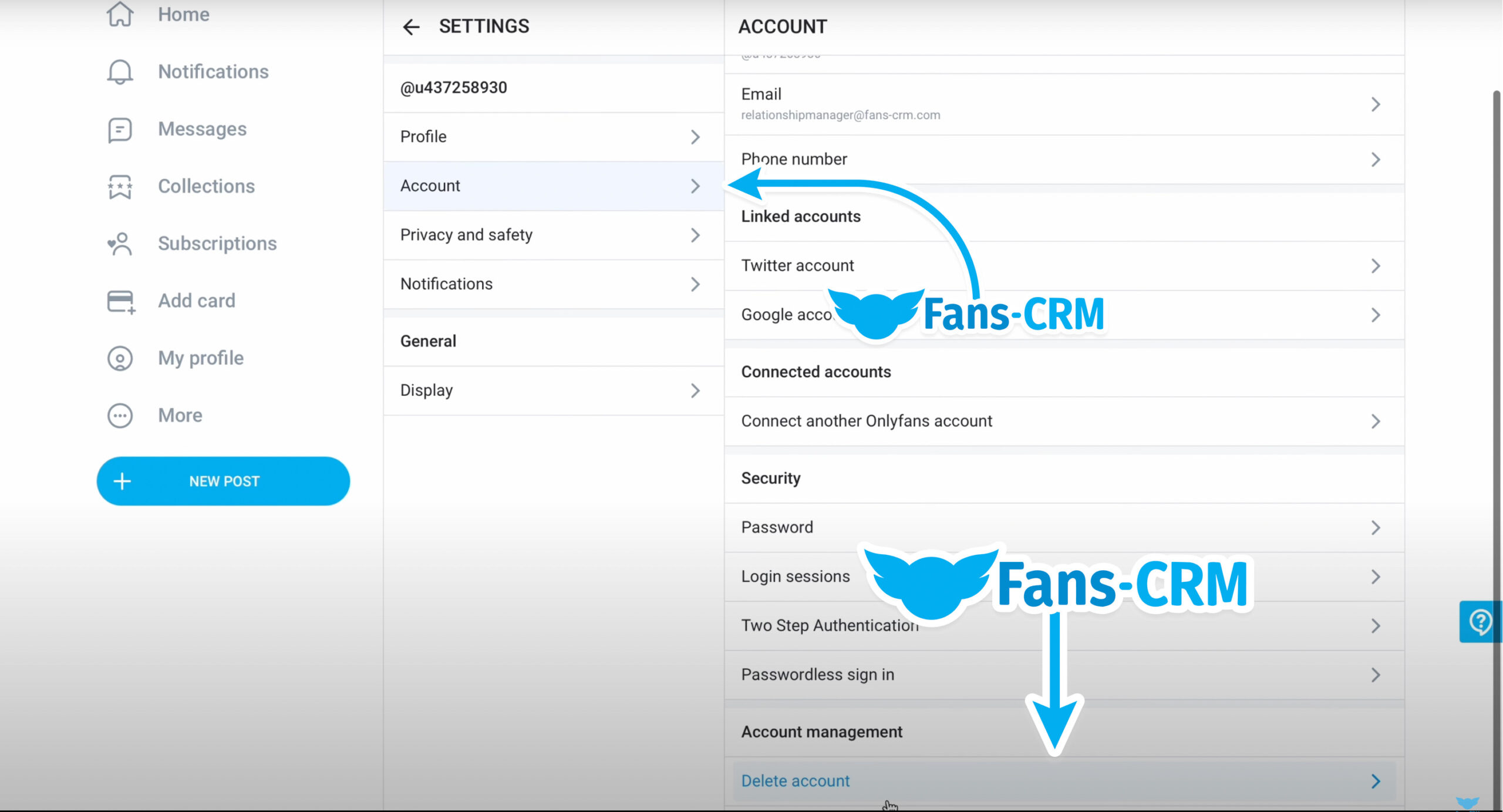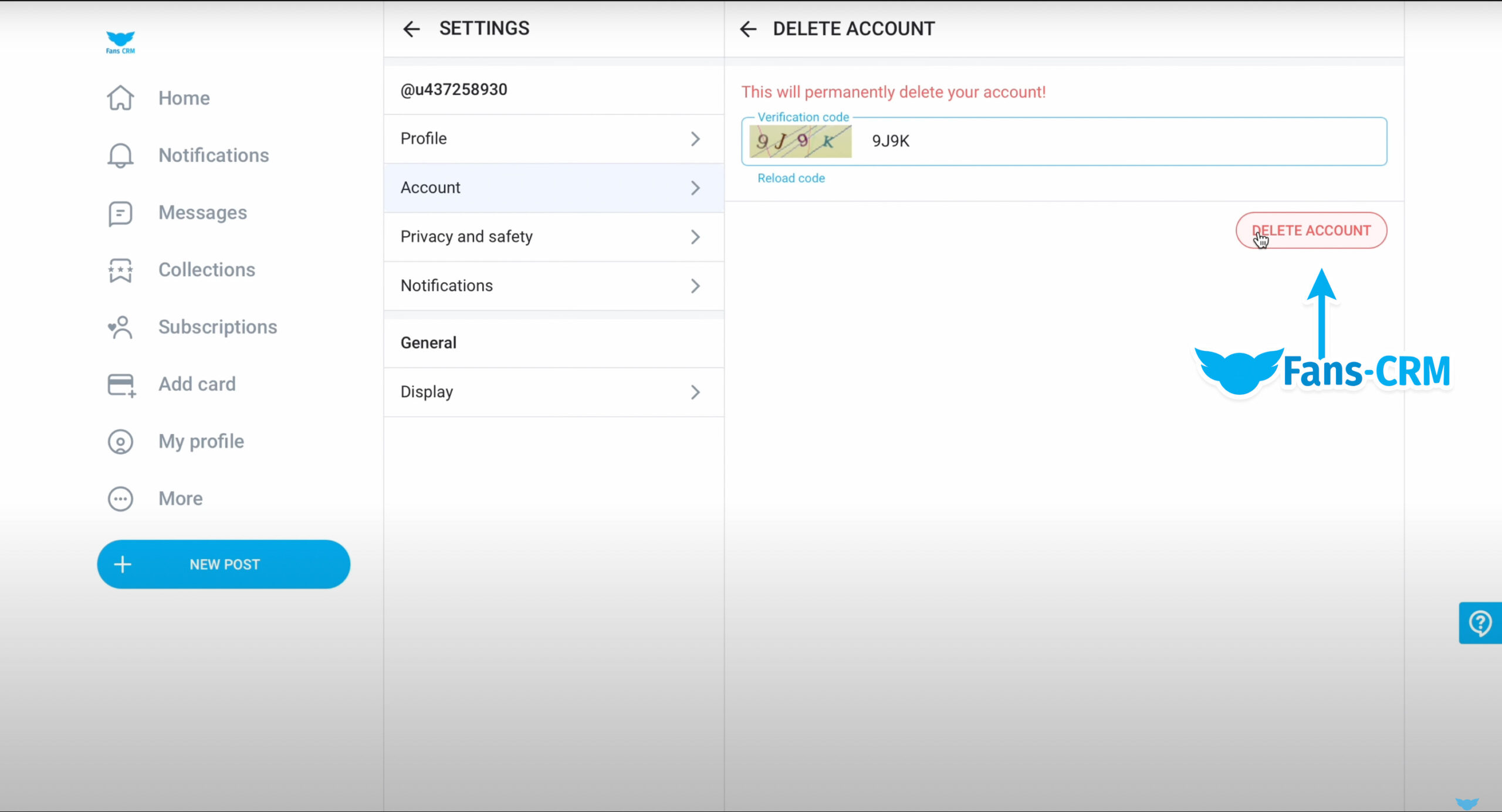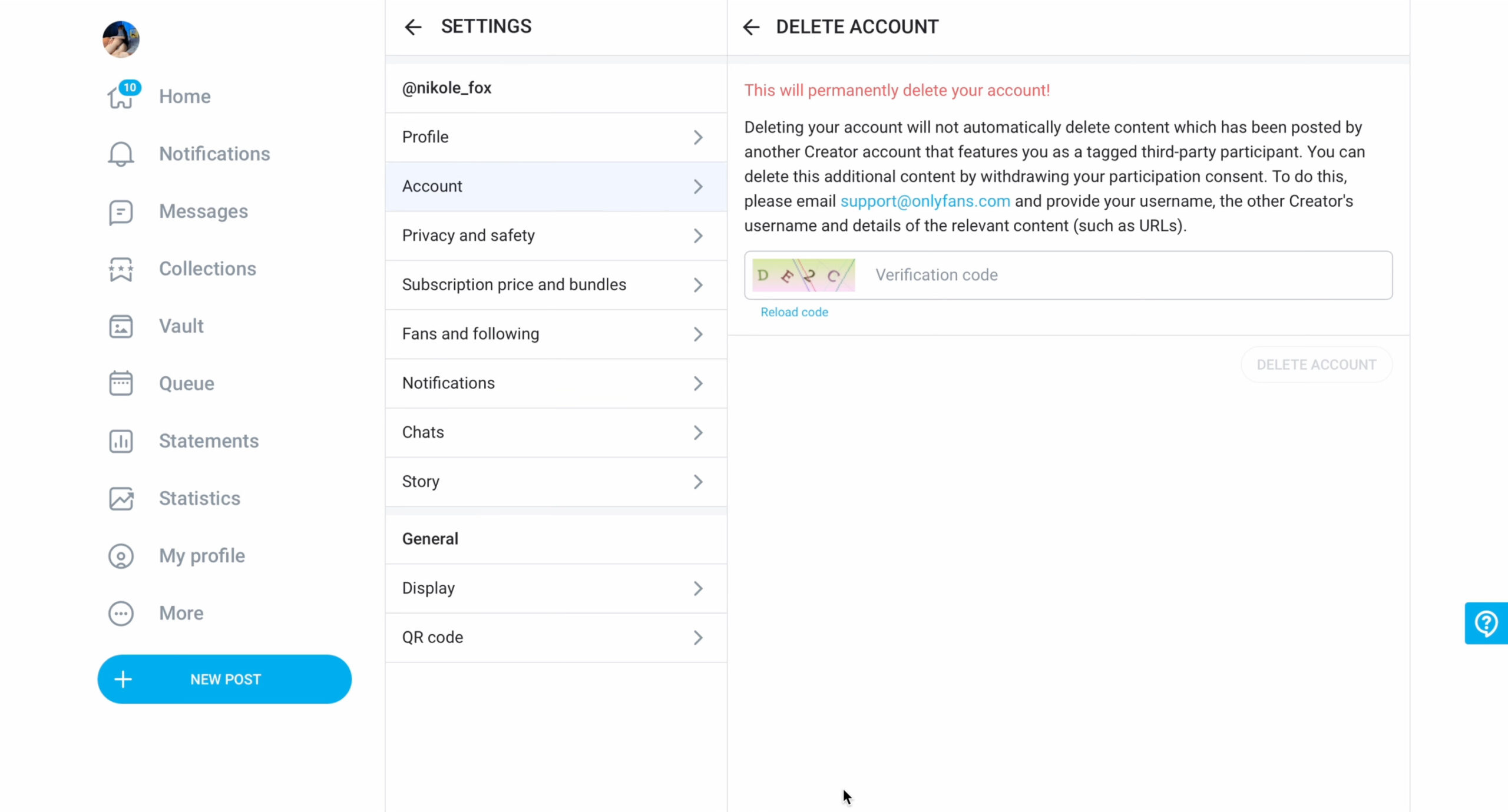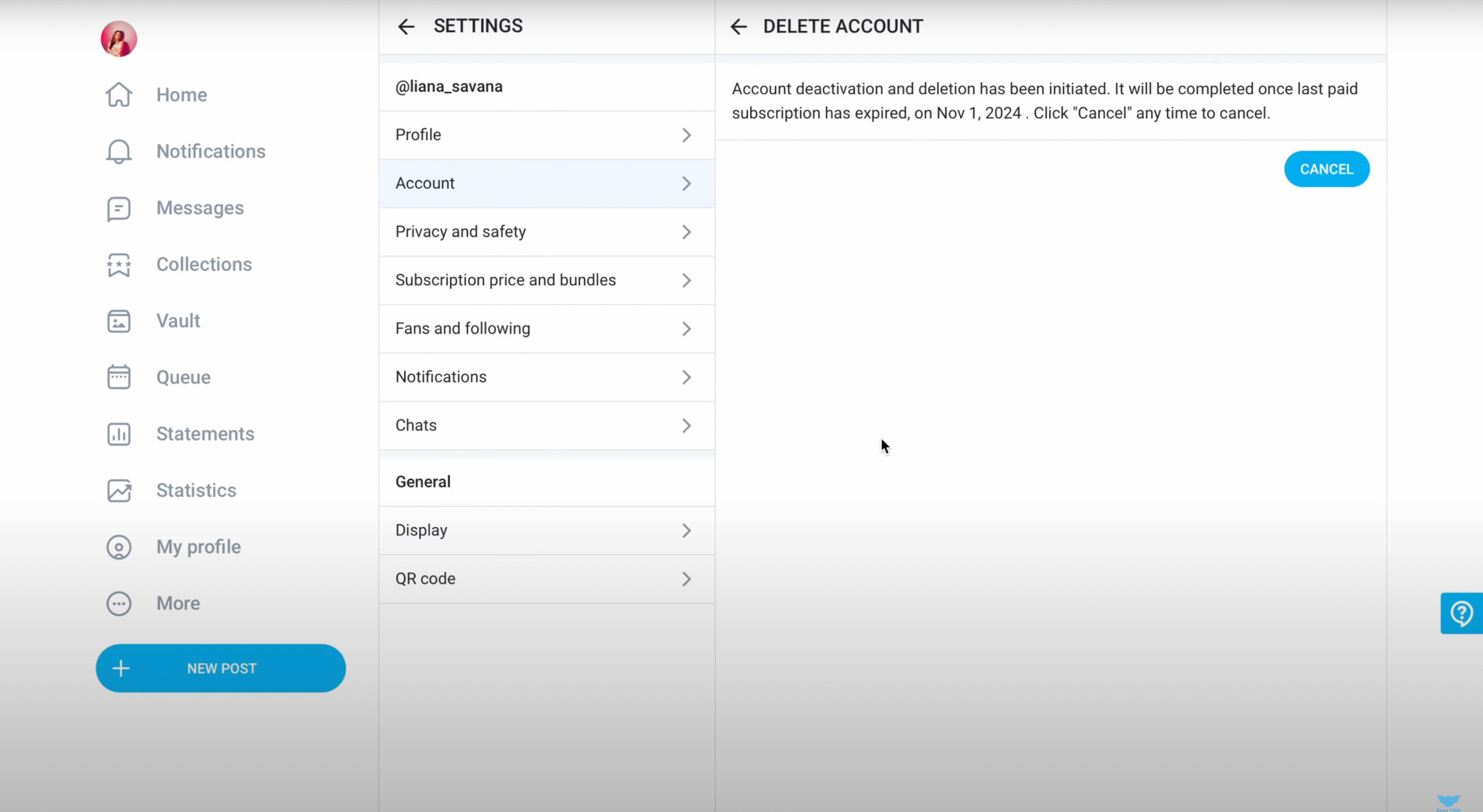Once you came up with the decision to disable your OnlyFans account this tutorial is exactly for you. Usually OF creator make decision to delete their account because they don’t have enough data which leads to low income, in majority of cases OnlyFans dedicated for creators app will solve this issue. Let’s read our guide on How to delete OnlyFans account as a fan and as a creator.
How to Delete OnlyFans Account? (As a Fan)
Не вдалося визначити ID відео YouTube з наданого URL.Let’s start with a fan account. After you log in into your profile, navigate to “More”, find “settings” and click on it.
Select “account” and scroll right to the bottom where you will find “Delete Account” option.
After you press “Delete Account”, OnlyFans will ask you to pass through the captcha. Once you fill it, you account will be deleted.
From now on all information will be permanently deleted and you won’t be able to recover it. Also, when you delete your OnlyFans account, any active subscriptions will be canceled automatically and should not renew because the account is no longer active.
How to Delete OnlyFans Account? (As a Creator)
If you are a Creator and want to delete your page, actions are pretty the same. You navigate to “More”, find “Settings” and look for Delete Account button in the “Account Settings”. Be aware that deleting your account will not automatically delete content which has been posted by another Creator account that features you as a tagged third-party participant. You can delete this additional content by withdrawing your participation consent. To do this, please email to OnlyFans support and provide them your username, the other Creator’s username and details of the relevant content (such as URLs).
If you have a paid subscription based Creator page with active Subscriptions, your account will be deleted once the last Subscription has expired. No new subscriptions can be added to your account during this time and any active subscription will be lost and will never automatically renew.
Make sure to subscribe our Youtube channel not to miss our videos and use Fans-CRM. It’s absolutely free.
This surge reflected her ability to engage a broad audience beyond the typical Dest Template, she fostered a sense of community that her page organically.