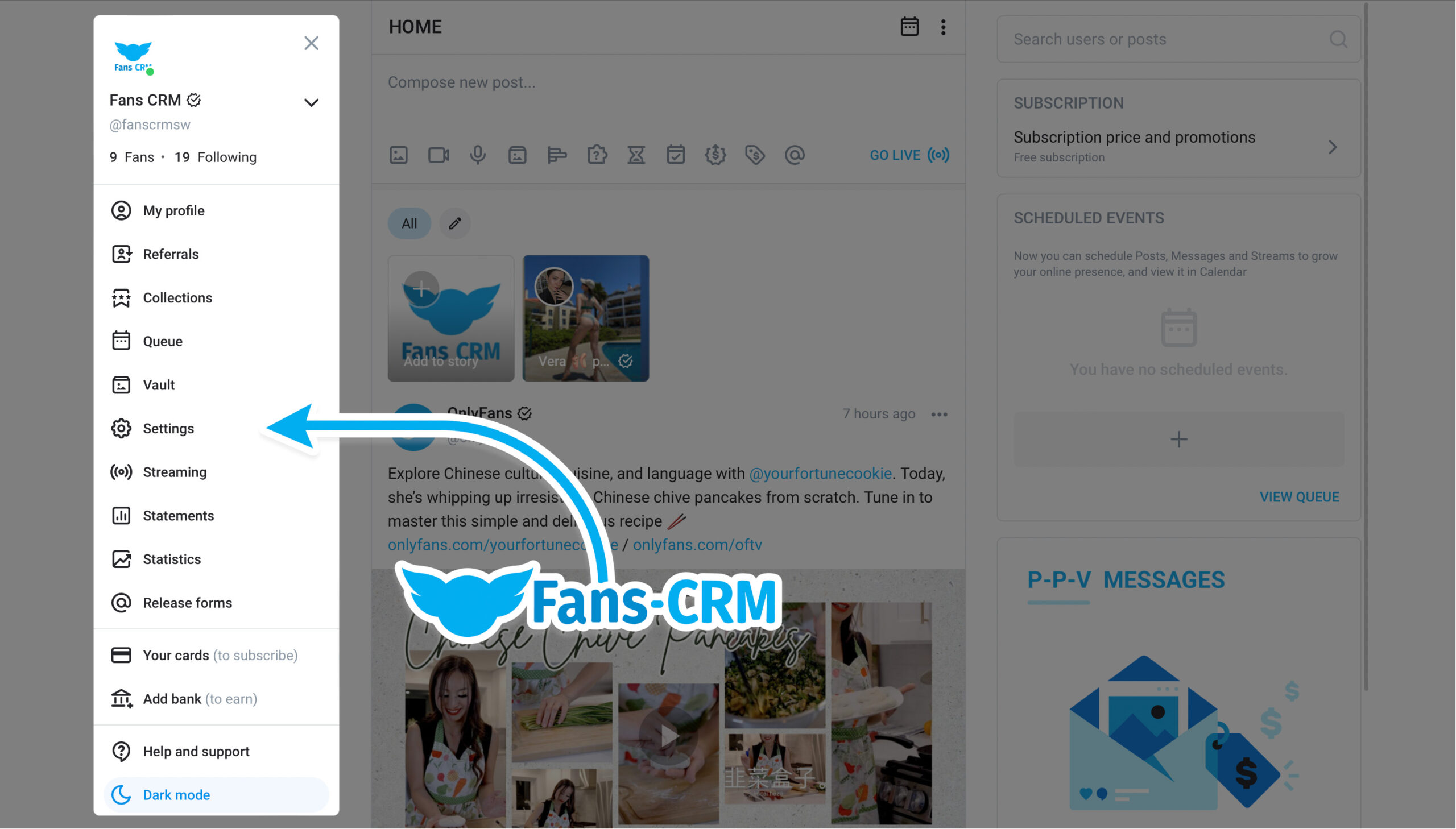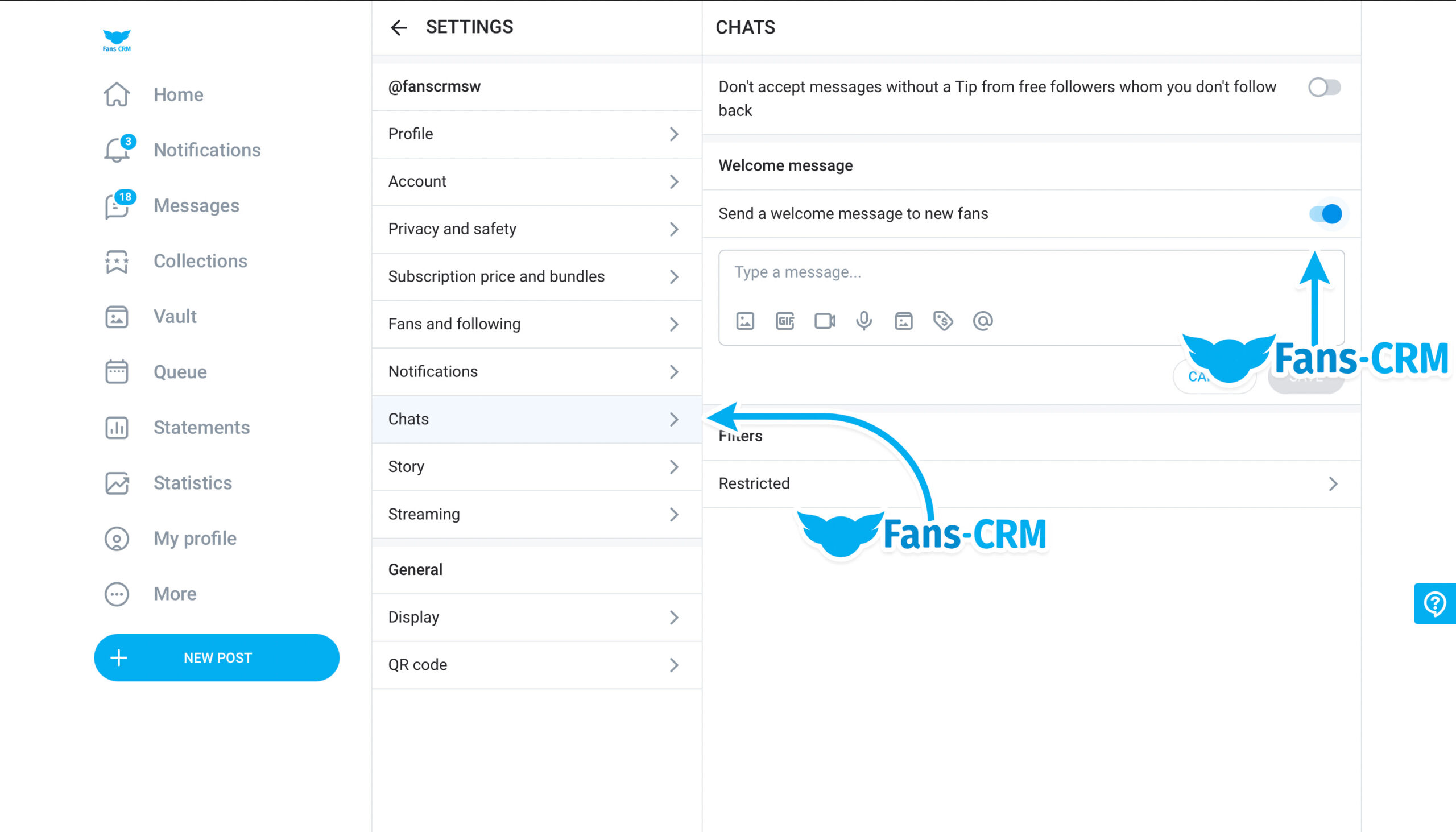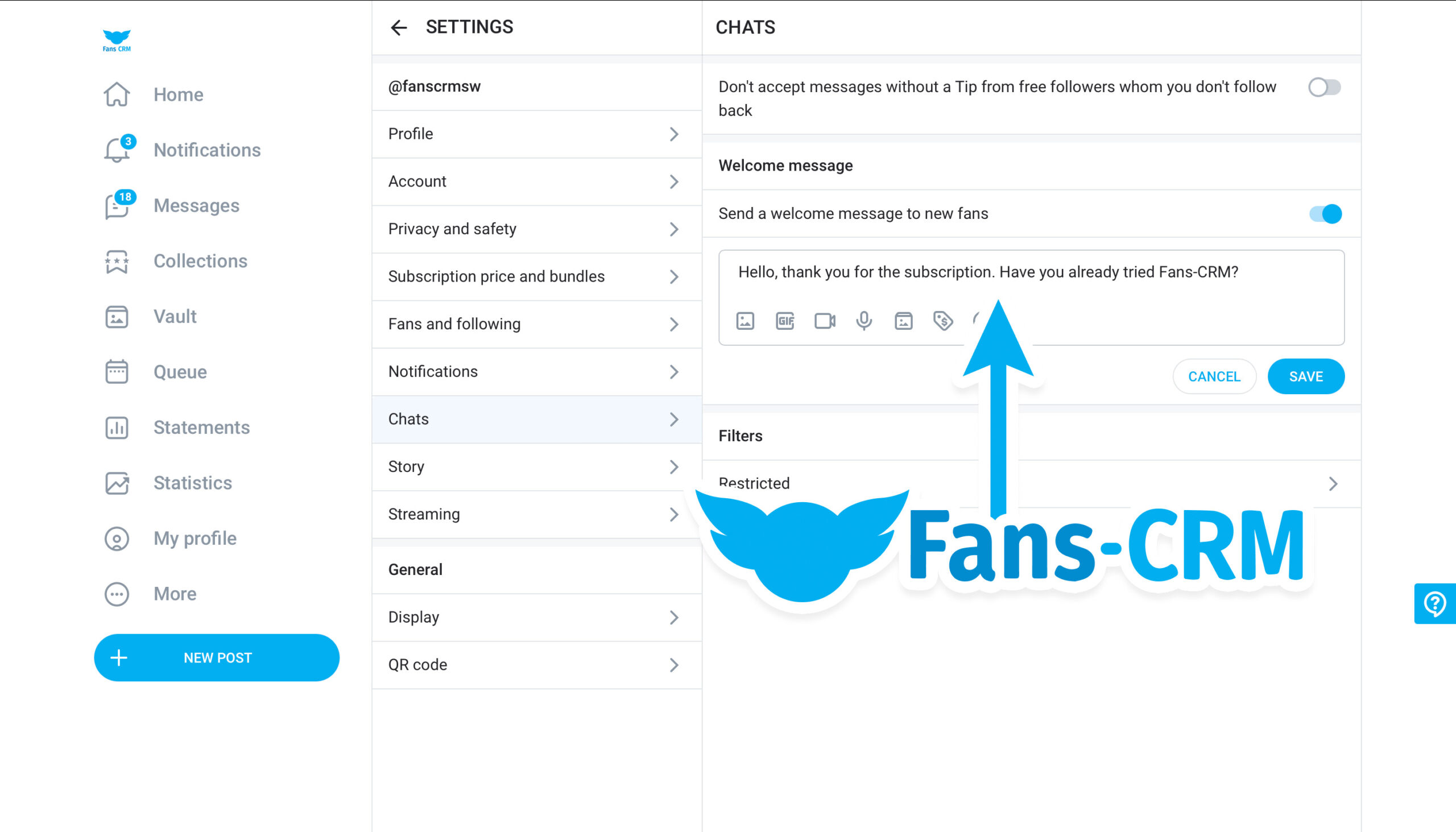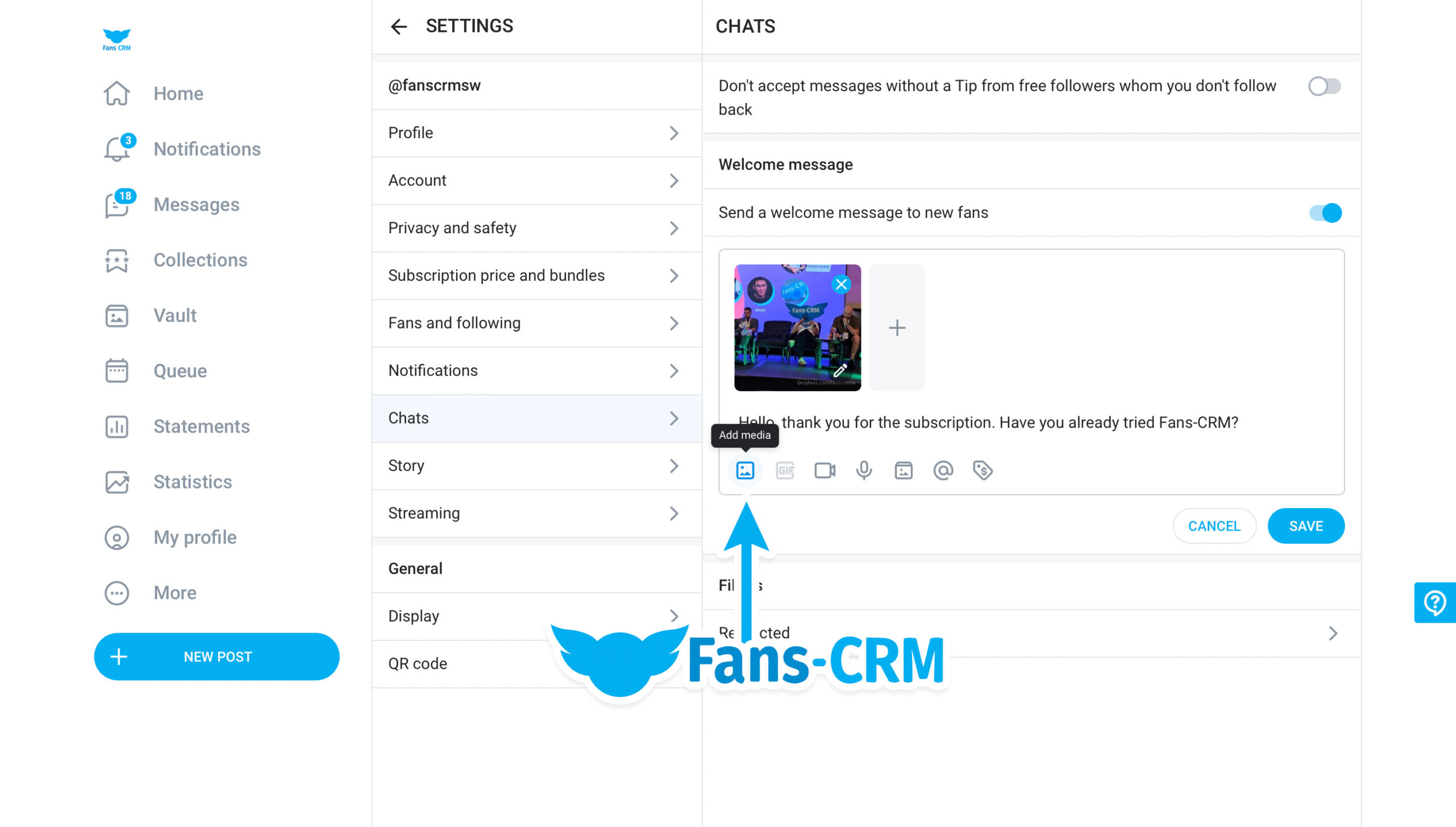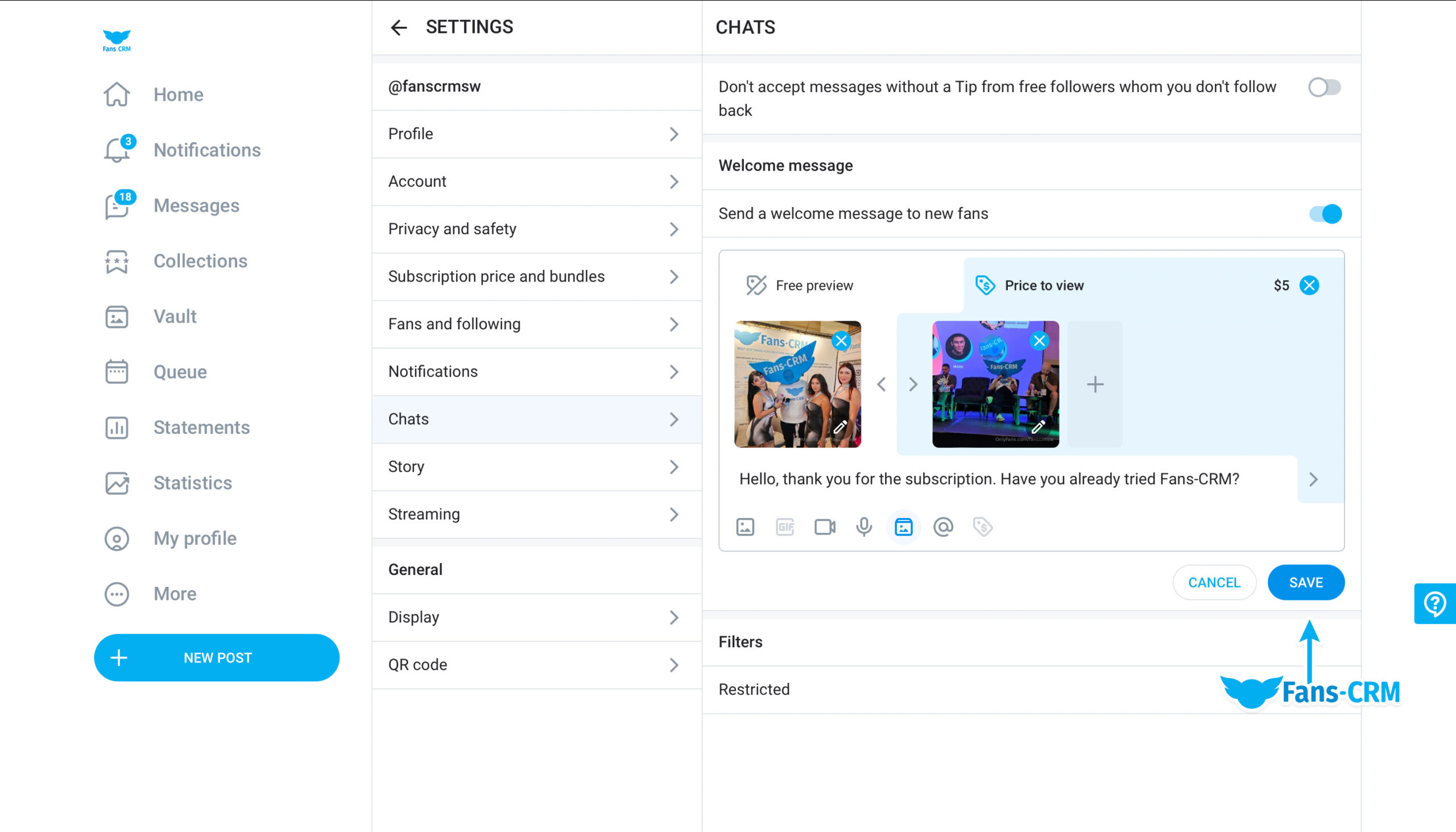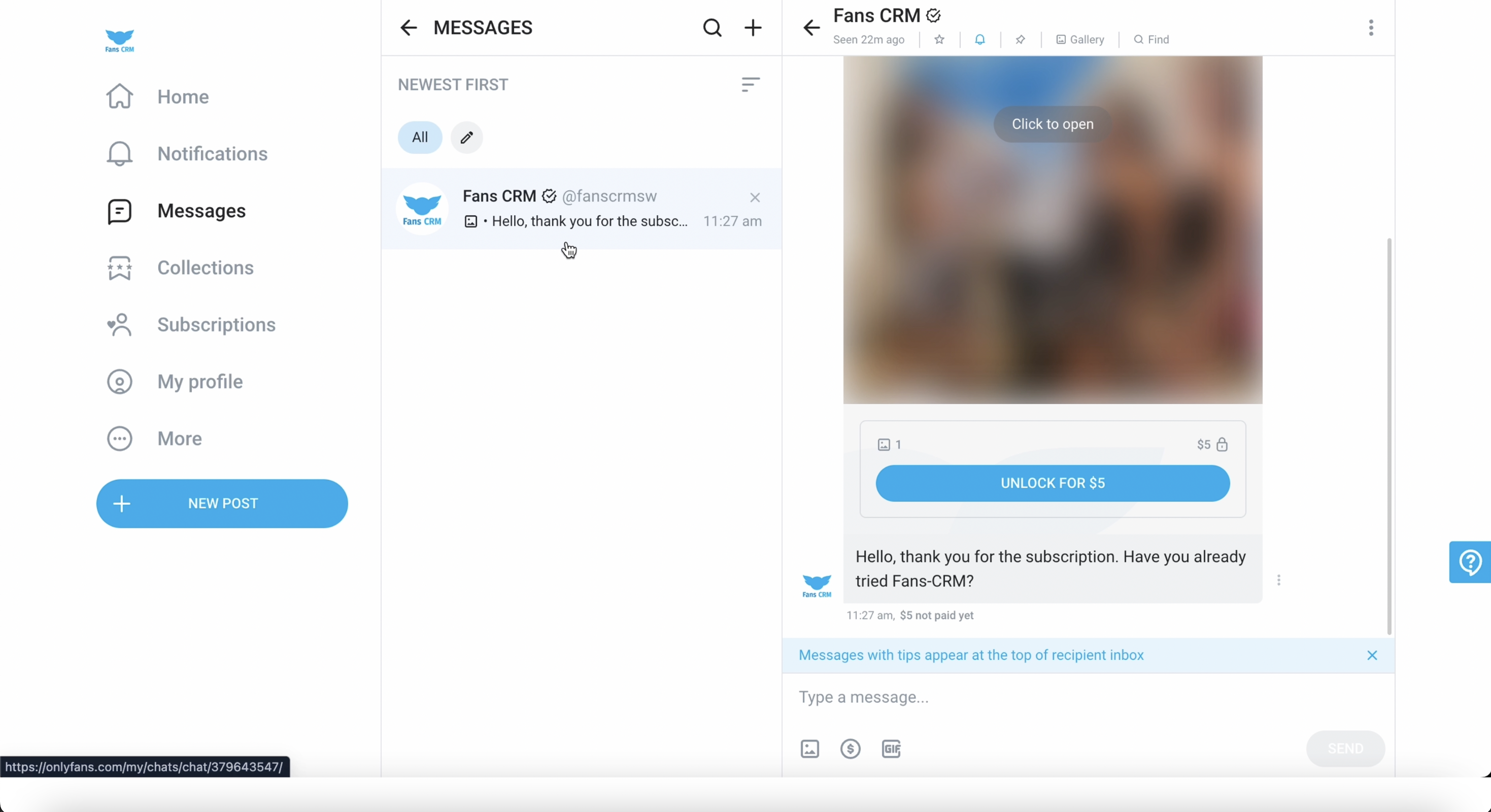OnlyFans welcome messages are an essential feature that represents your page. In this article, let’s take a look on how to create OnlyFans Welcome Messages and check an example.
How to Create OnlyFans Welcome Messages?
It’s pretty simple. Firstly, navigate to “More” and find “Settings” and click on it.
Next, find “Chats” in the list and you will see all Welcome Messages settings. Activate the toggle button for “Send a welcome message to new fans” and now this feature will be turned on and you can then create your personalised OnlyFans welcome message.
OnlyFans Welcome Messages Example
Let’s write an OnlyFans Welcome Message example with us.
Start by writing a text that will greet a new subscriber. Consider ending your message with a question to encourage engagement and increase your reply rate.
Next, I click on add media button and attach a photo. You can also attach an OnlyFans welcome video or any other media like audio message or GIF. If you already have preferred photo in your vaults, you can click on “add media from vault” button.
I can make it either free or put a price on it. Let’s put a price of $5 and add a free preview media from our vault. And click Save.
Now all new subscribers will receive the automatic welcome message at OnlyFans. But how does it look from a Fan perspective? Let’s check it out!
Once we subscribe, we instantly receive a Welcome Message in our direct and that’s how it looks like:
That was a tutorial on how to send welcome messages to new subscribers on OnlyFans. To maximize your OnlyFans business, use the best onlyfans management software to manage your account.
By maintaining a consistent posting schedule and responding to comments Test Template, she fostered a sense of community that encouraged early adopters to recommend her page organically.