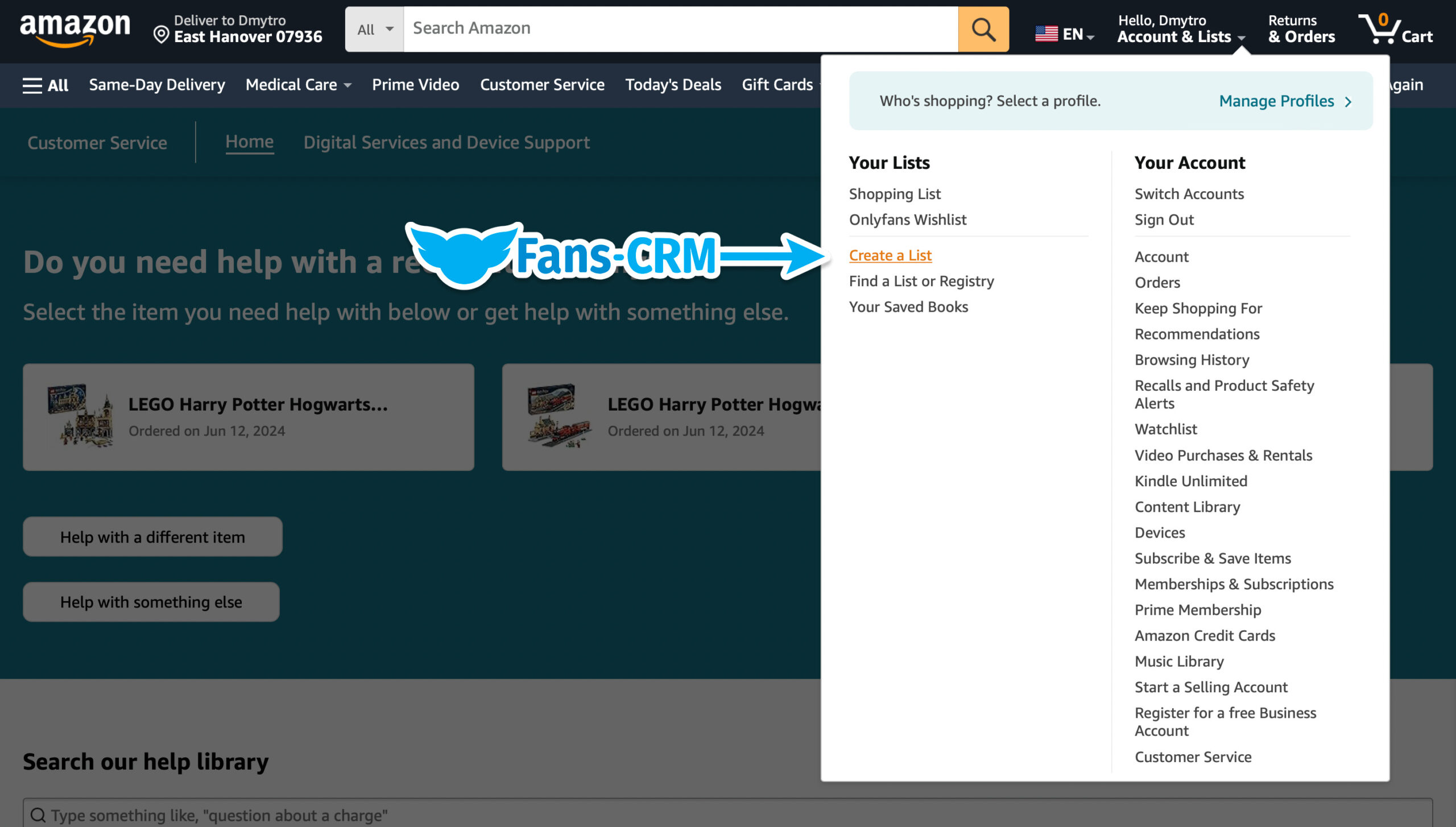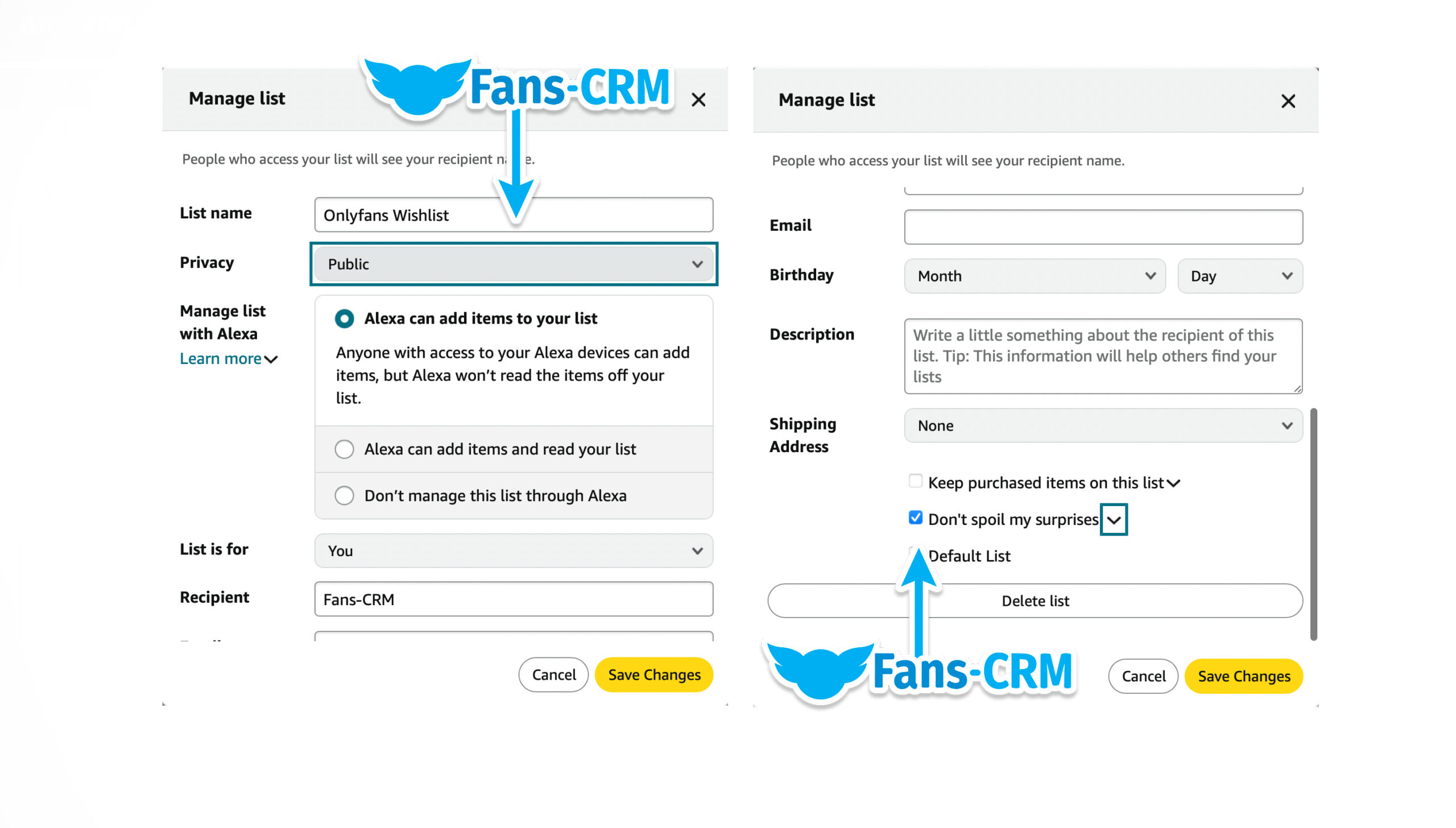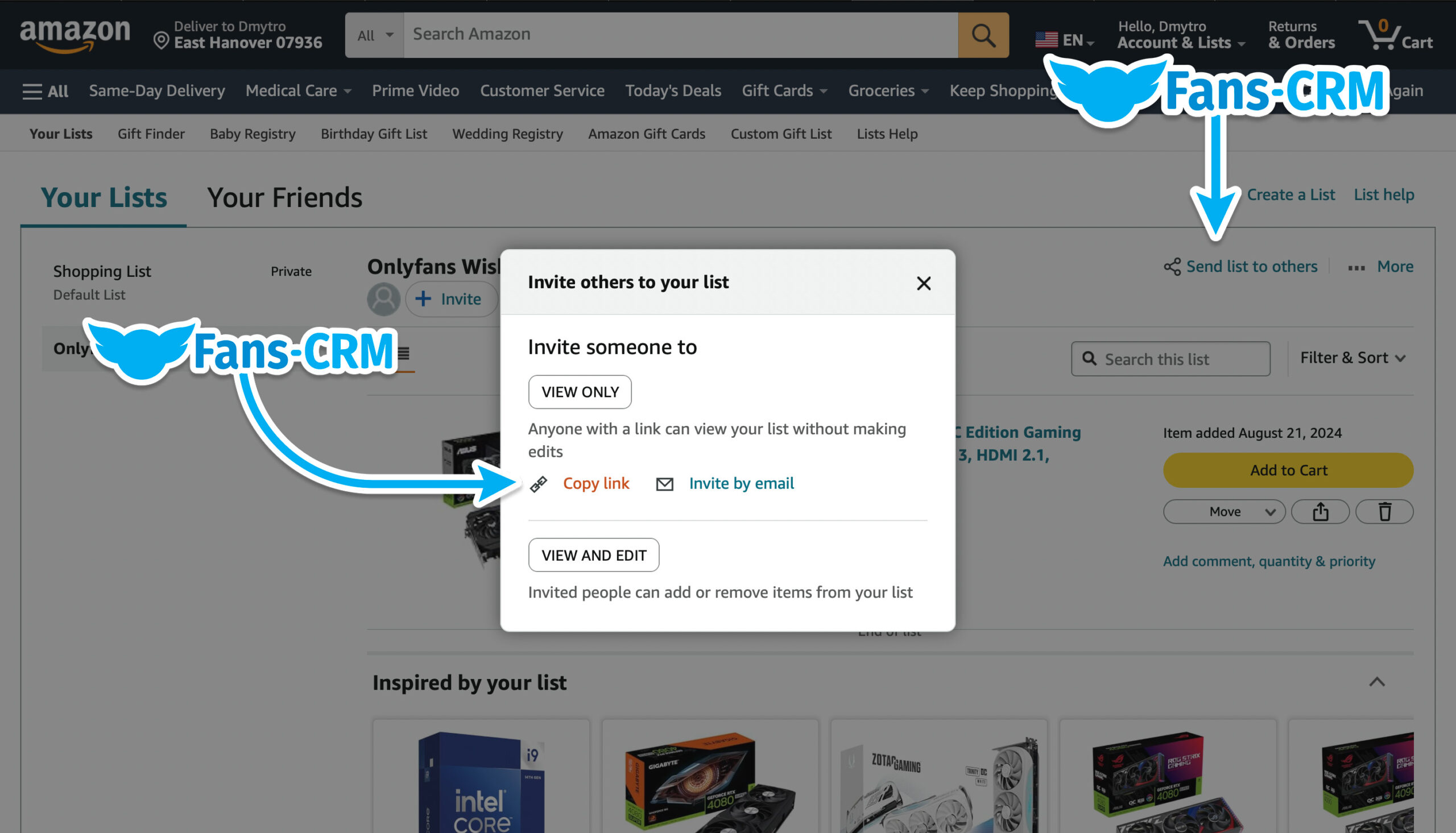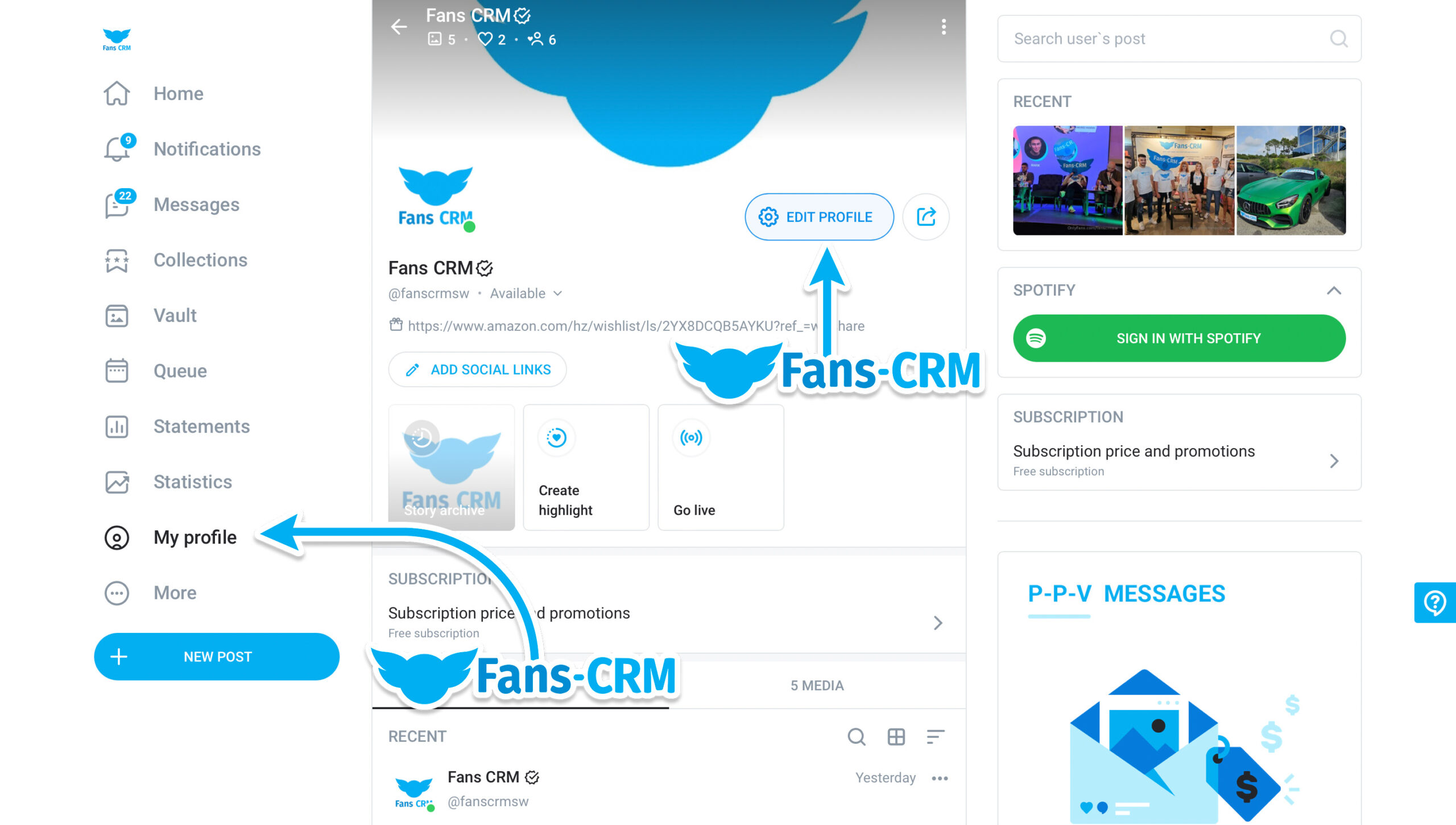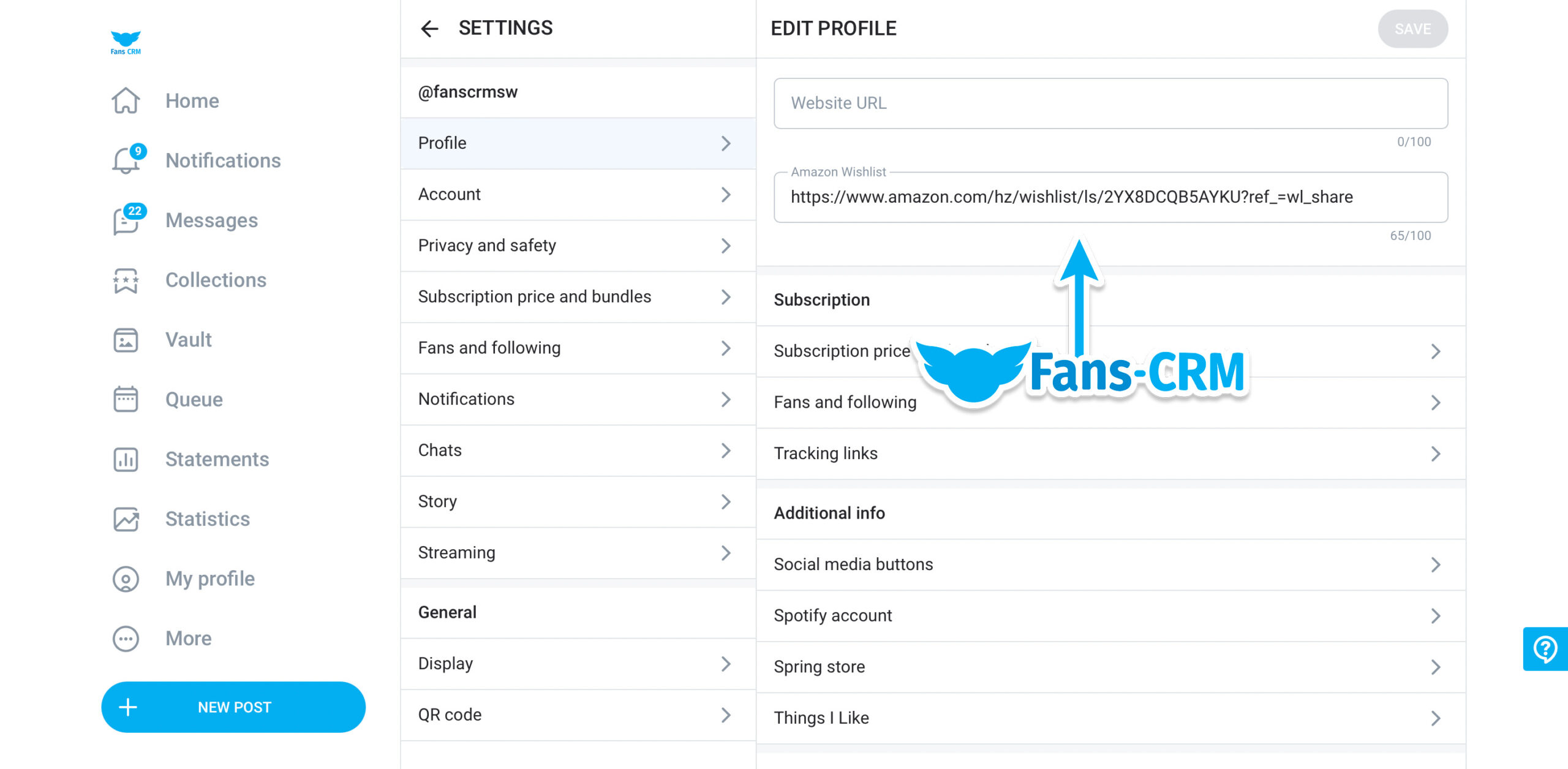There are many options on how to monetise from OnlyFans. Receiving featured gifts from your fans is one of them. How to add Amazon Wishlist to OnlyFans? Let’s read our guide from best app for OnlyFans!
How to Create Amazon Wishlist for OnlyFans?
Firstly, you need to hover over “Accounts & Lists” in the top right and select “Create a List”.
Name your Wishlist and click “Create List.”
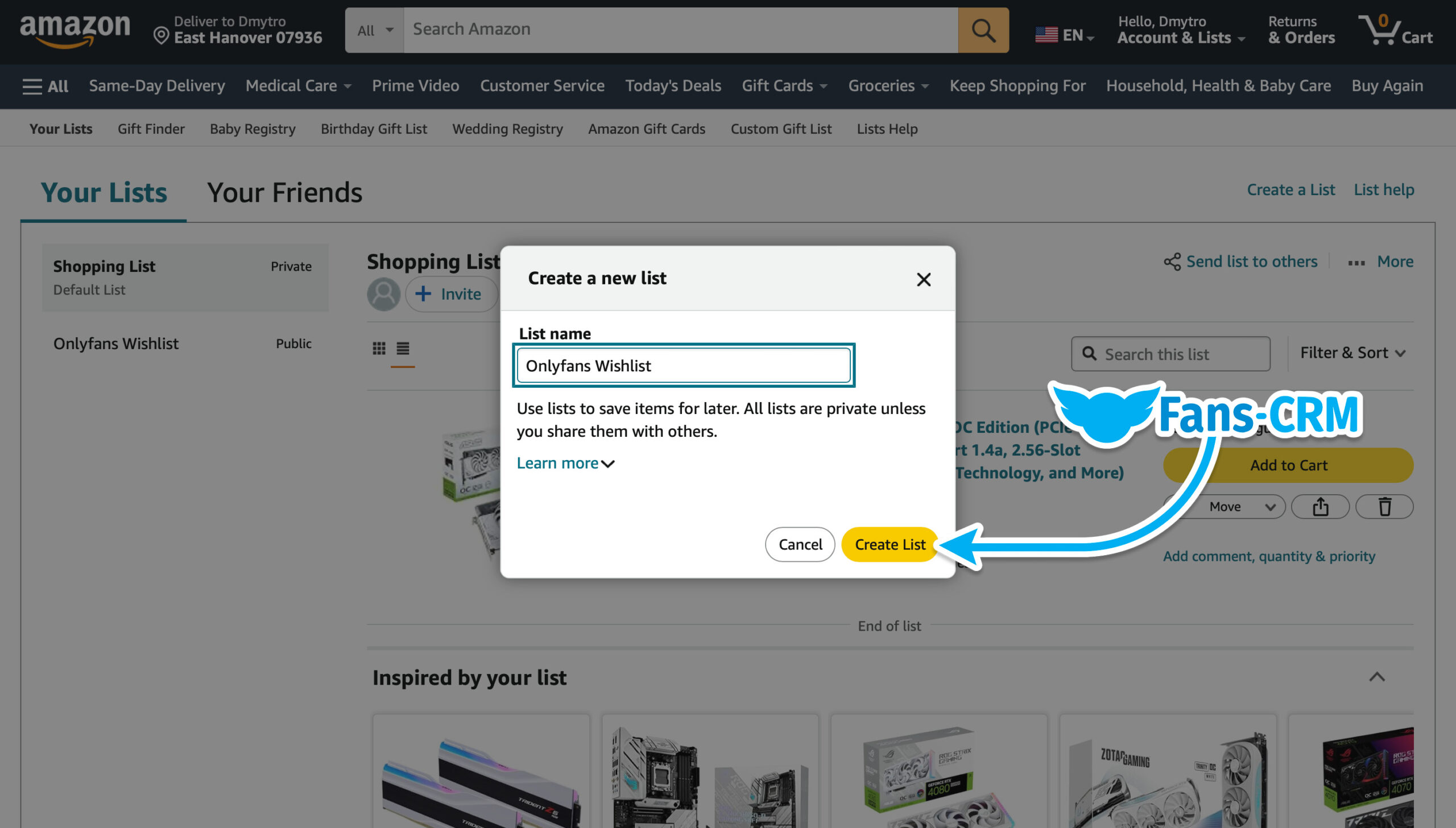
You can add any item in your list by selecting your created Wishlist at the purchasing tab.
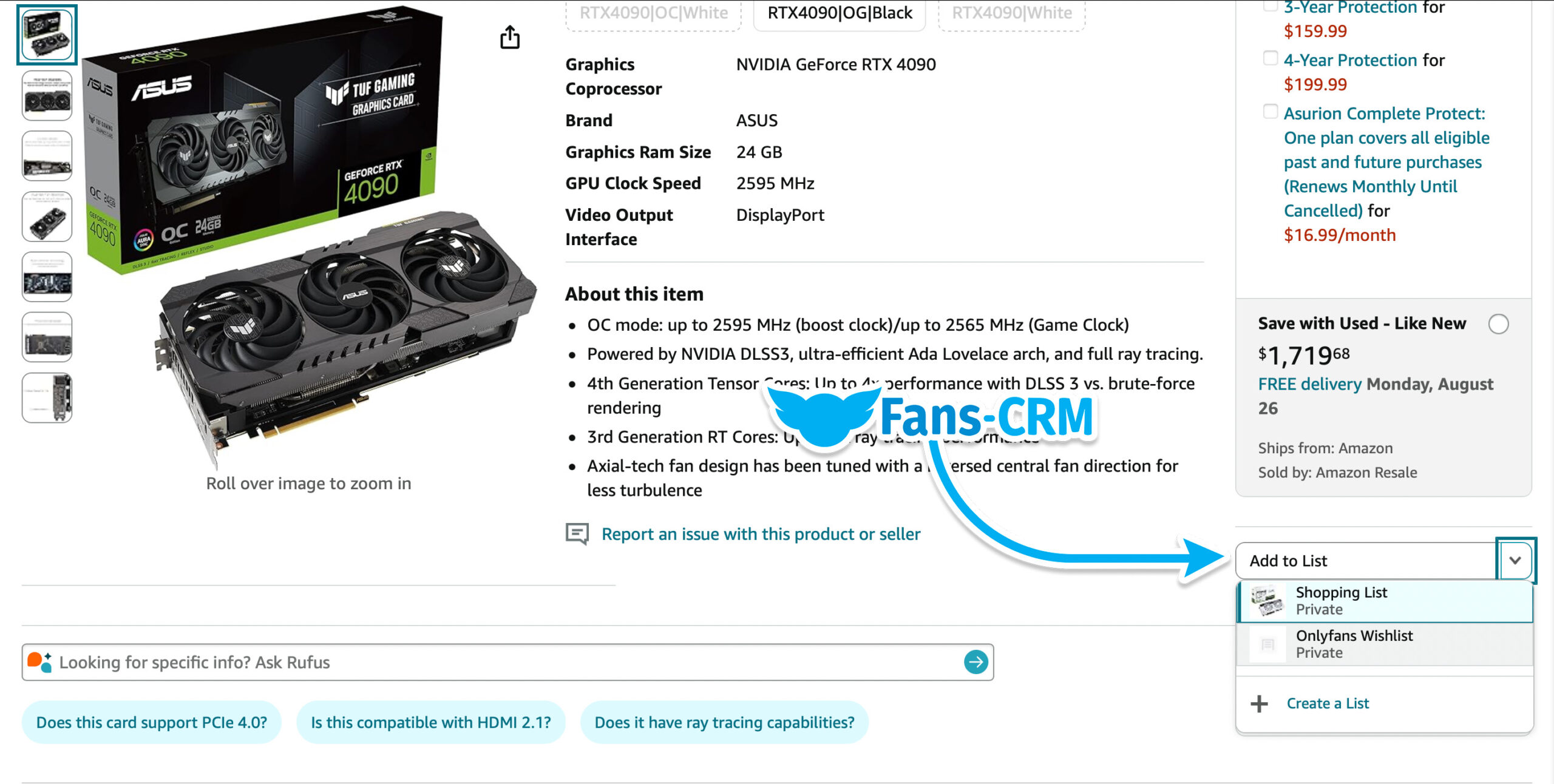
How to Hide Address on Amazon Wishlist?
For that you need to Go to Accounts & Lists, select Your Lists. Select the list you want to manage. On the top-right, click “More” > “Manage List.” Make it Public . Select your “Shipping Address and ensure the option “Don’t spoil my surprises” is selected and uncheck any address visibility options. This will prevent your address from being visible to those purchasing items from your wishlist.
To get a link of your Amazon Wishlist , click “Send list to others” and choose “View Only” mode and copy it.
How to Share Amazon Wishlist Link with OnlyFans?
For that you just need to click on my profile, then click on the edit profile button and find an Amazon Wishlist field. where you can just paste your copied link from Amazon.
Now you can paste your copied link from Amazon.
Make sure to remember the following: This tutorial explains how to create an Amazon Wishlist for OnlyFans. Additionally, consider adding similar platforms such as Wishtender and Throne. For optimal success in your OnlyFans business, utilize one of the best onlyfans management service available.
This surge reflected her ability to engage a broad audience beyond the typical Dest Template, she fostered a sense of community that her page organically.