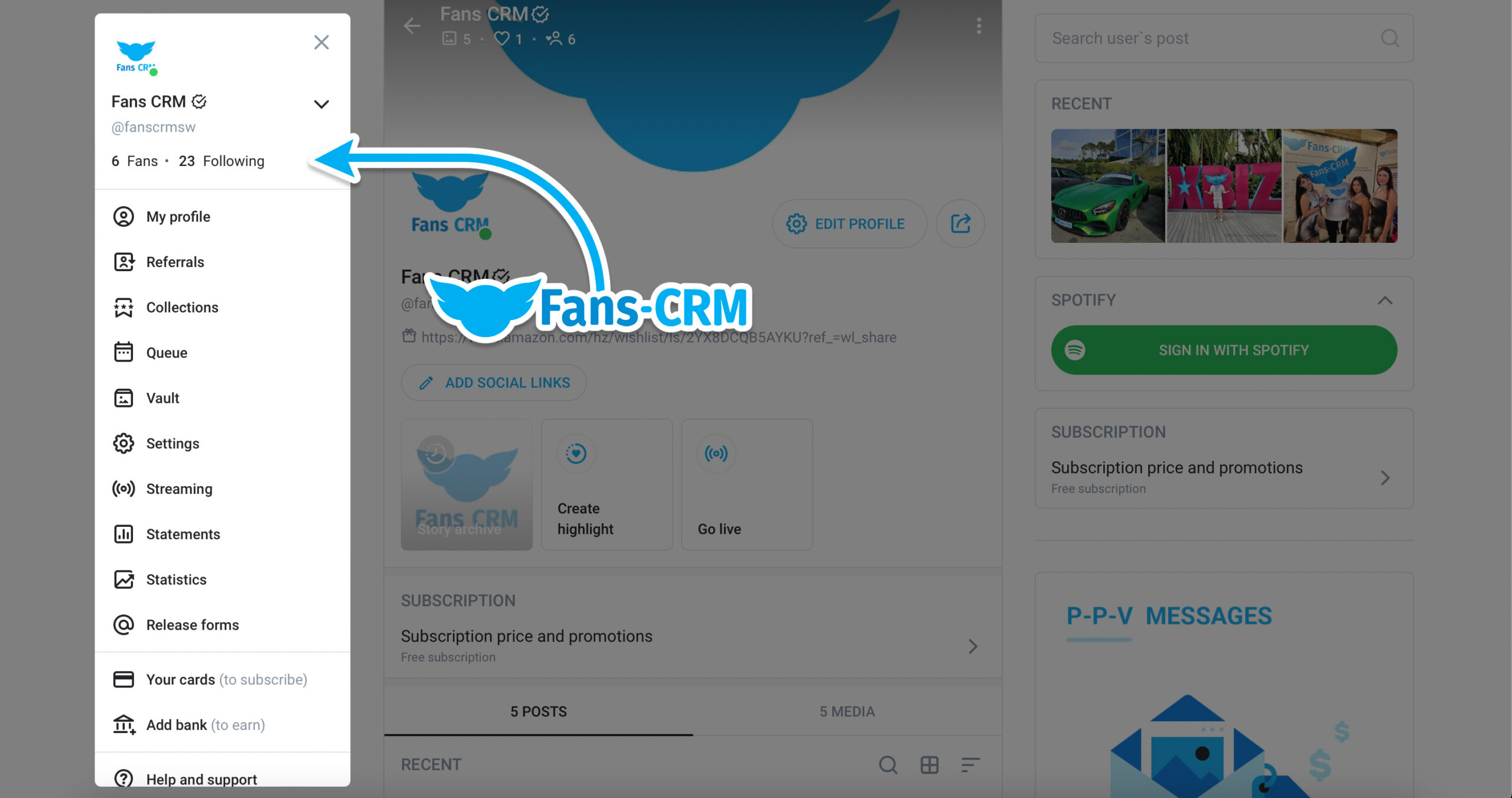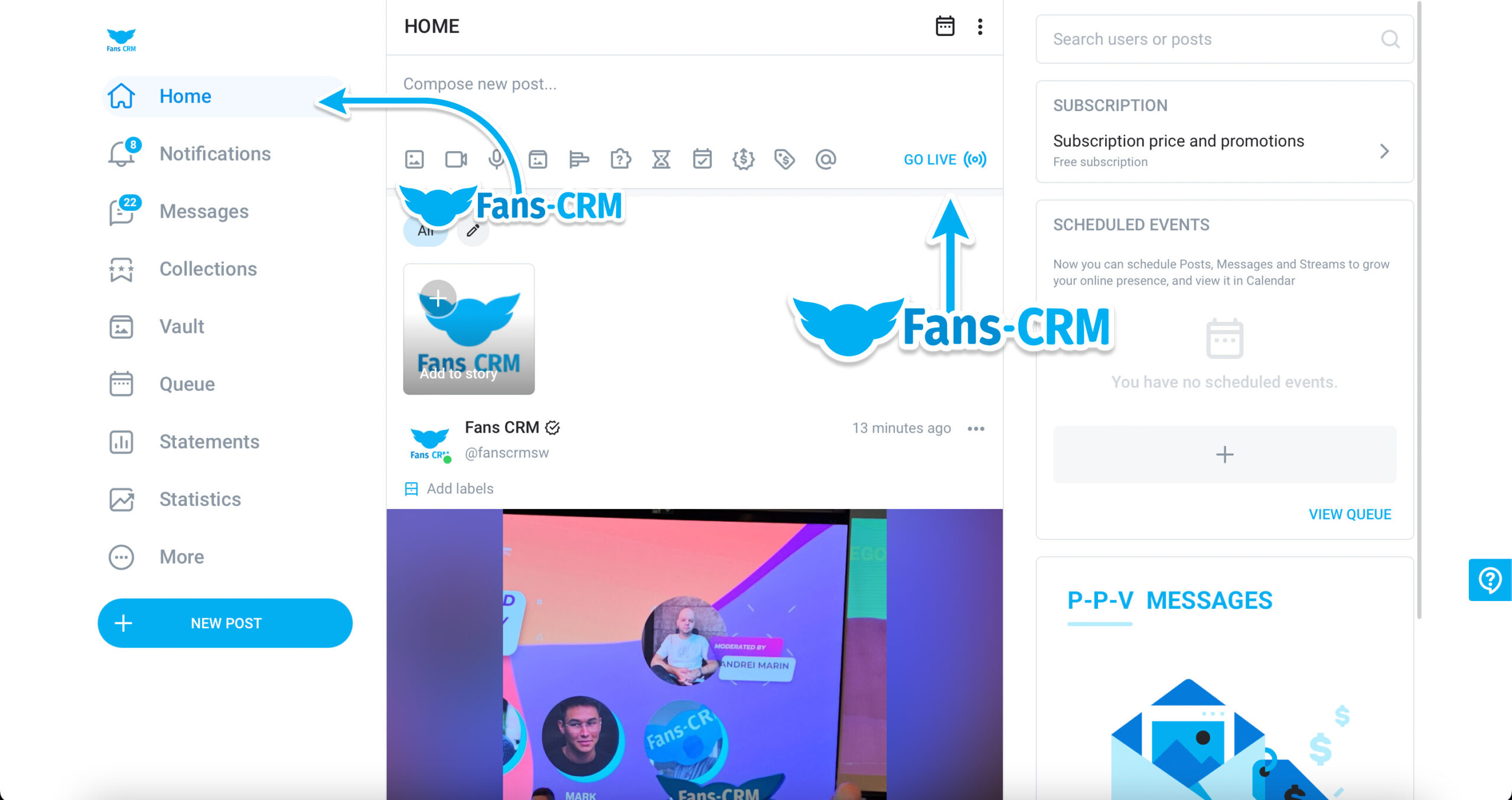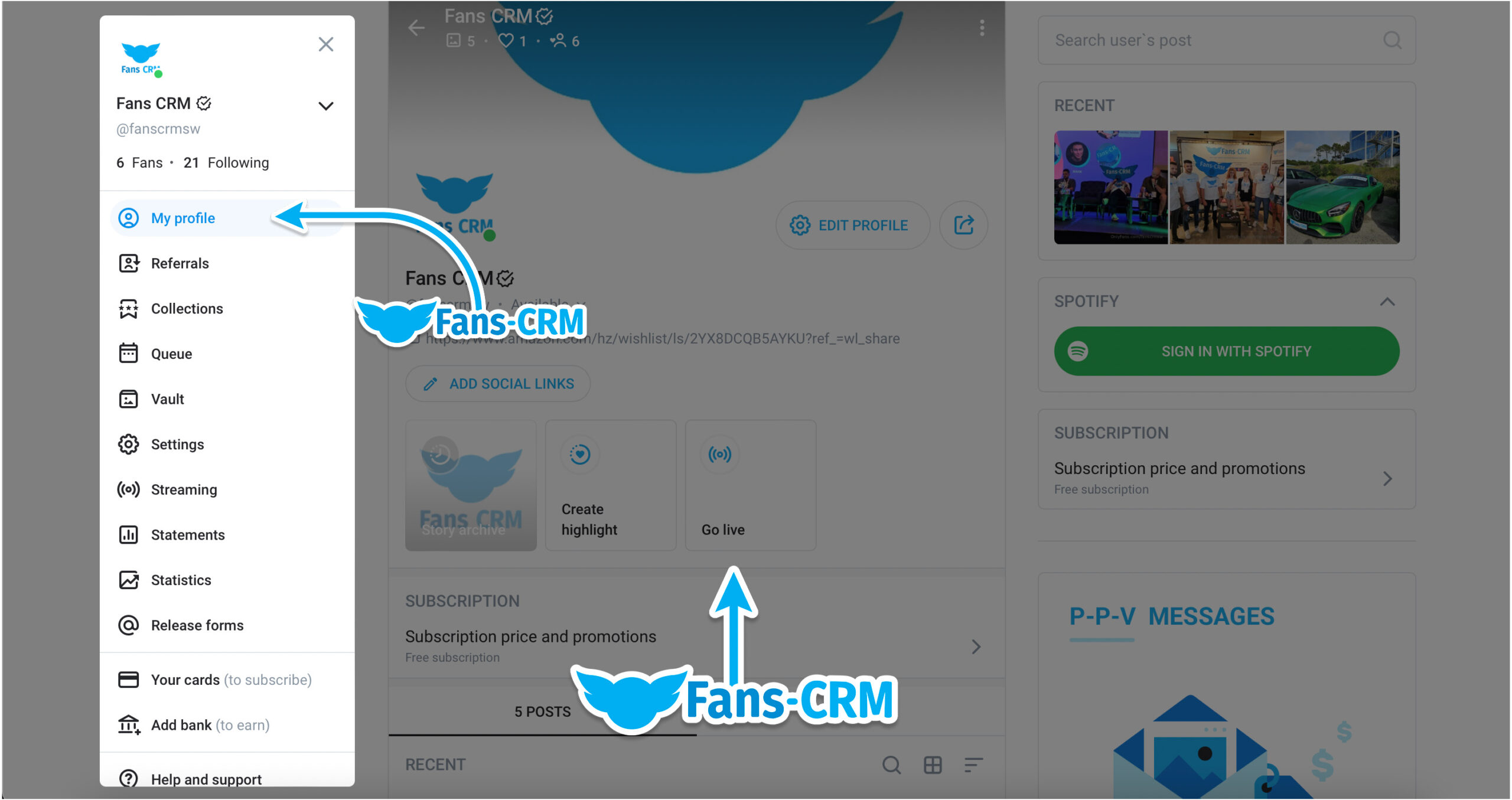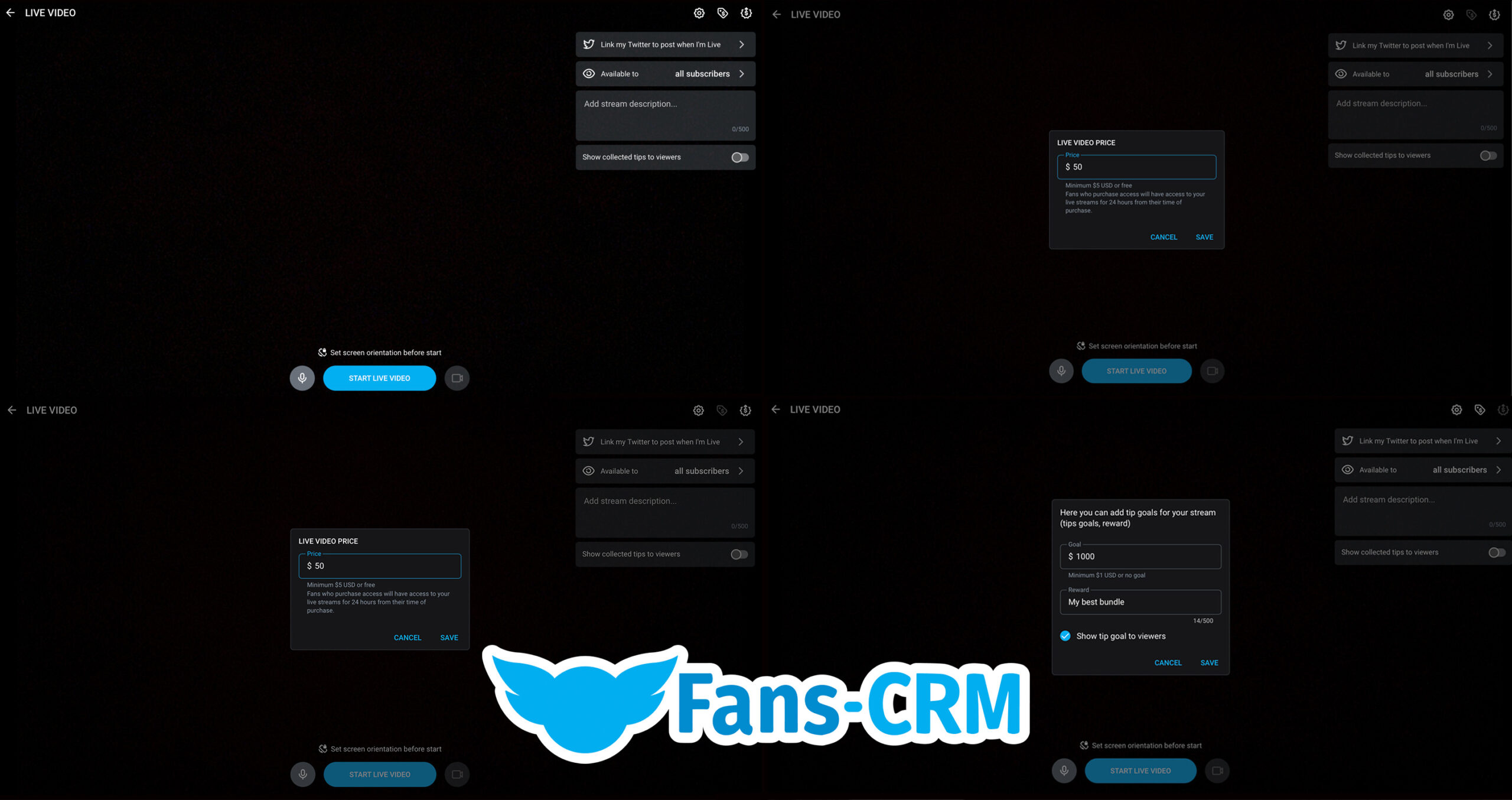Live streaming at OnlyFans is another way to monetise at the platform. In this guide from best OnlyFans app for creators Fans-CRM let’s take a look on how to go live on OnlyFans and set up your streaming settings correctly.
How to Live Stream on OnlyFans on the PC?
First of all, you need to have at least 5 subscribers and 5 posts on your page to unlock the live streaming feature on OnlyFans.
But how to go live on OnlyFans? There are several options: Click on “Home” and on the top there will be a button “Go Live”. Click on it and you will be redirected to the live streaming page.
Also, you can click on “My Profile” and find a “Go Live” button next to the “Story Archive” and “Highlights”.
Once you go live you can customise your OnlyFans live stream tip menu at the description field and control your viewers list by clicking on the “Available to” button. Choose a preferred category of fans or exclude selected groups. On the top you can customise a live stream price, however take in mind that the amount can not be higher than $50. Next to the stream price you will find a goal amount settings. You can set a live stream goal and reward your fans with various gifts.
How to Livestream on OnlyFans on the Phone?
Can you go live on OnlyFans on an iPhone? Definitely yes. It’s pretty same actions : click on “My Profile” and find a “Go Live” button.
Also, you can navigate to “Home” and find a live streaming icon on the top of the screen.
That was the complete live streaming on the OnlyFans tutorial. Use the Fans-CRM management tools to make the most of your OnlyFans business.
By maintaining a consistent posting schedule and responding to comments Test Template, she fostered a sense of community that encouraged early adopters to recommend her page organically.